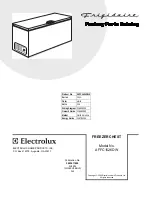13
Picture 10. Cabinet control panel, Model VD75GA
1. Main switch (turns on / off the unit).
2. Lighting switch;
3. Electronic control panel (temperature control is
located on a top panel inside the cabinet).
Picture 11. Cabinet control panel, Models
NG60G, ND60G, VD60G
1. Electronic control panel (temperature
control);
2. Lighting switch;
3. Main switch (turns on/off the unit).
Picture 9. Cabinet control panel, Models
VD75G, ND75G
1. Electronic control panel
(temperature control);
2. Lighting switch ;
3. Main switch (turns on / off the unit).
3.5. Connecting Electricity and Startup
The device should be connected to a separate, properly mounted electrical circuit with a grounding socket.
The system of the power supply must be maintained with automatic circuit breakers.
ATTENTION! Strongly avoid connecting through extension cords!
• When the plug is connected directly into the socket, you have to:
• Turn on the main switch
• Set on the temperature on the electronic controller`s display (except for Model VD60G where the temperature is regulated by the
electromechanical thermostat)
• Turn on the lighting switch (if your model is equipped with internal lighting).