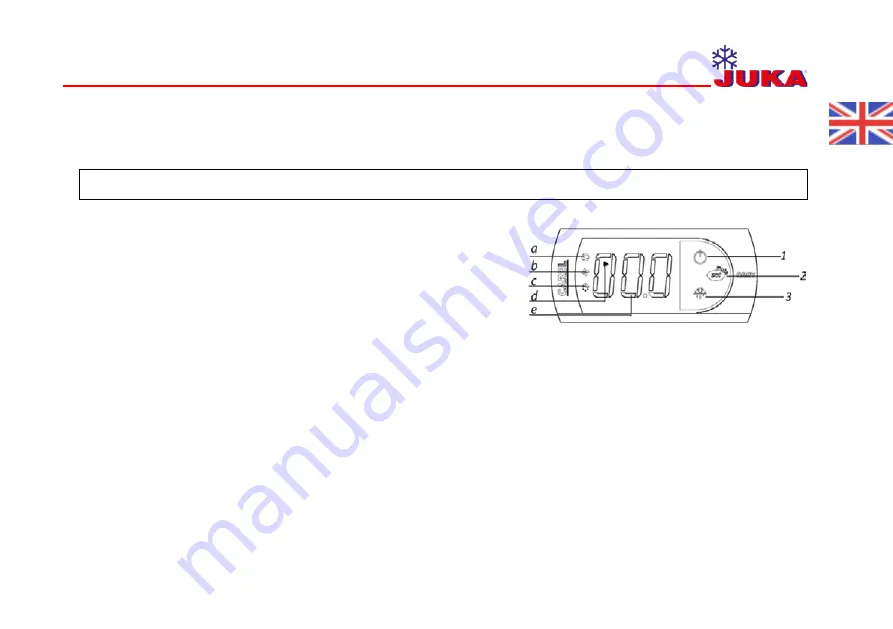
15
4.2. Temperature Settings
Controller is a device used to set and maintain a desired temperature inside the upright cabinet. The manufacturer sets all necessary
settings of the electronic controller for the normal operation of the unit. Before start-up, the buyer should check and, if needed, set the
temperature on the electronic controller display. The display of the electronic controller shows the actual temperature inside the equipment.
ATTENTION! Do not interfere with the system parameters of the electronic controller as it may cause serious consequences and
can lead to failure of the equipment.
4.3. Electronic controller CAREL
4.3.1. Light signals on the electronic controller`s display:
Diode а -
Compressor
:
The symbol is visible during operation of the compressor. It
is blinking when compressor start is delayed by security procedure.
Diode b -
Fan
:
the symbol is visible when the fans are on. It is blinking when the fan
start is delayed by an external disengagement or when another procedure is in progress.
Diode c –
Defrosting
:
the symbol is visible when the defrosting function is turned
on. It is blinking when defrosting start is delayed by external disengagement or
when another procedure is in progress.
Diode d –
Alarm
:
the symbol is visible when the alarm is activated.
Diode e -
the temperature inside
the equipment is displayed.
4.3.2. Setting of the Temperature
To change the settings of the temperature you have to:
1. Push the button
2
- the screen will show “SET”; hold for 1 second and blinking temperature value will be displayed;
2. Increase or decrease the temperature by pressing buttons
1
or
3
;
3. Push the button
2
again, to set a new temperature.
4.3.3. Additional Defrosting
The device operates in the mode of automatic defrosting in 5-6 hours interval. If you noticed incomplete defrosting, complete the manual
defrost. If you notice an incomplete defrost, then manual defrost must be performed, by pressing button
3
and holding it for 3 seconds (a
defrost symbol will appear on the display). The system will automatically finish defrosting of the evaporator and continue its operation.
4.3.4. Warning Signals:
„E0”
-
malfunction of temperature sensor
„E1”
-
malfunction of defrost sensor
„cht”
- warning signal indicating that condenser is dirt
„CHt”
- alarm of a dirty condenser.
Picture 14. Electronic controller CAREL










































