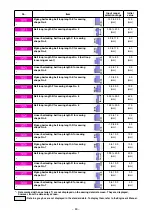– 71 –
1
Displaying the data entry screen
Only on the data entry screen (lght blue), a new pattern can
be regstered. On the sewng screen (green), press the set
ready key
to dsplay the data entry screen (lght blue).
2
Bringing up the new user-pattern register screen
When you press new regster button
A
, the new user-
pattern regster screen s dsplayed.
2-23. How to register a new user-pattern
3
Entering a user pattern number
Enter a new user-pattern number you want to regster wth nu-
merc keys
B
. If you enter the user pattern number whch has
already been used, E403 wll be dsplayed when you press
enter button
E
. In ths case, select another user pattern
number whch has not been used. It s prohbted to regster a
new user-pattern to the user pattern number whch has al-
ready been used.
It s also possble to search user pattern numbers by means of
+/- buttons
(
C
,
D
).
4
Confirming the user pattern number
When you press enter button
E
, the new user pattern
number to be registered is confirmed. Then, the data entry
screen for the user-pattern selecton s dsplayed.
A
E
C
D
B