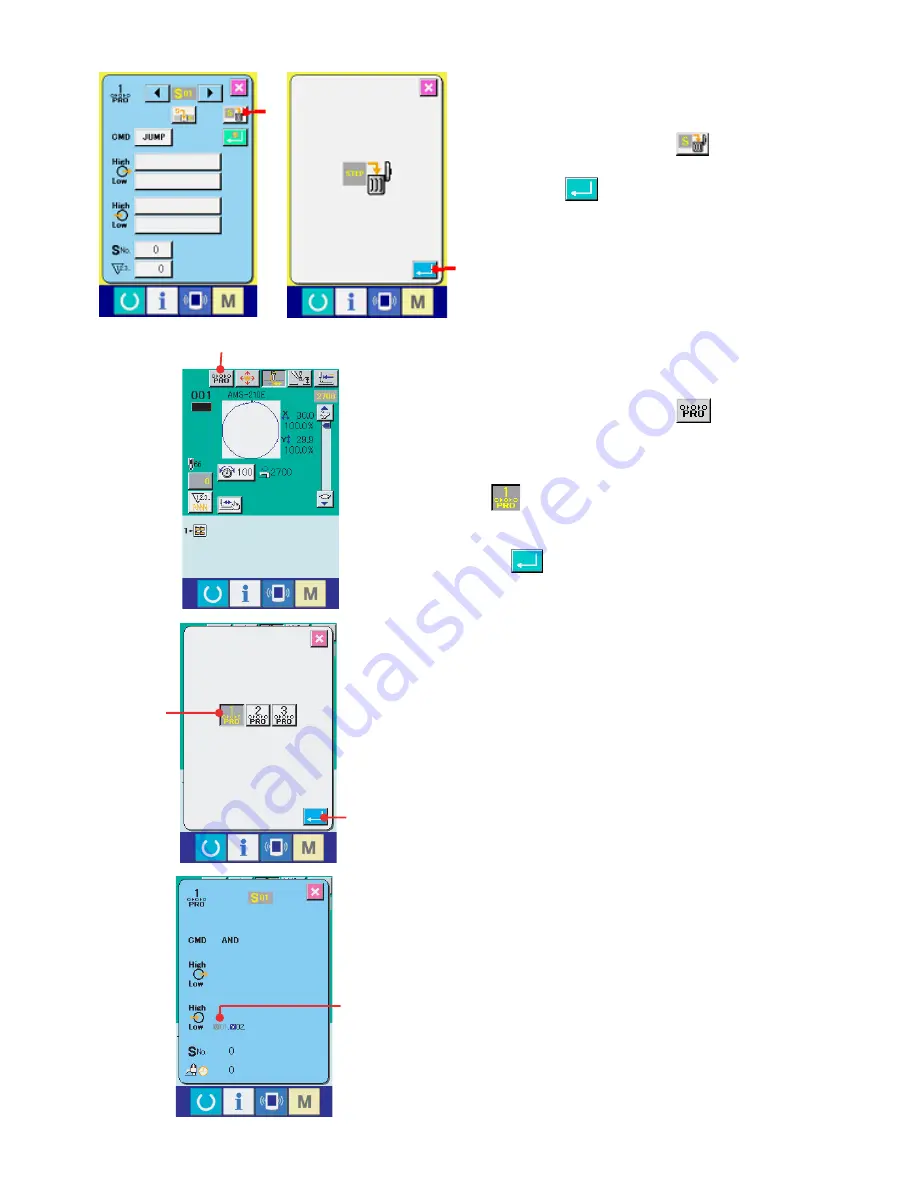
– 117 –
5) Step deletion
It is possible to delete the step that has been dis-
played.
When the step deletion button (V) is pressed,
the deletion check screen is displayed. When the
Enter button (W) is pressed, the displayed step
is deleted and the step standing behind is shifted
forward.
6) Checking the status of the simplified program in
the sewing screen
The simplified program button (A) is displayed
in the sewing screen if this simplified program is avail-
able. The simplified program select screen is pre-
sented and the effective simplified program button
(B) is displayed.
Select the simplified program number the status of
which is being checked, and press the ENTER but-
ton (C).
The simplified program confirmation screen is pre-
sented and the present step number and the status
of I/O are displayed.
The port number without I/O confirmation is displayed
in gray (D).
W
V
A
B
C
D
















































