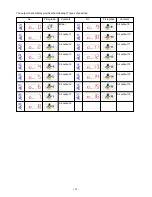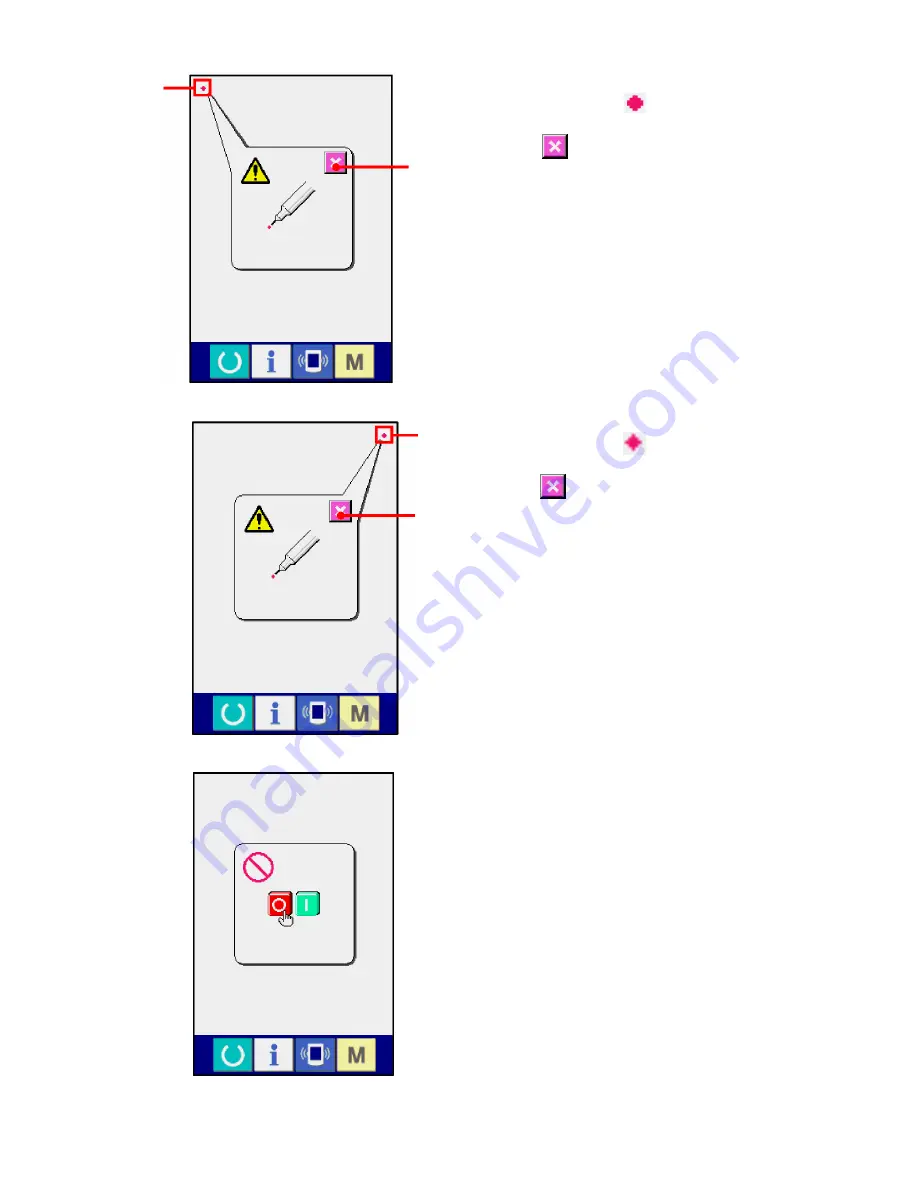
– 152 –
4. Pressing the top left position
Press the red circle (E) located at the top left of
the screen. To complete correction, press the cancel
button (B).
5. Pressing the top right position
Press the red circle (F) located at the top left of
the screen. To complete correction, press the cancel
button (B).
6. Data saving
When all the four points have been pressed, the cor-
rection data are saved. At that time, the Power OFF
Prohibition screen is displayed.
The power supply must not be turned off while the
above-mentioned screen is displayed.
If the power supply is carelessly turned off, no cor-
rection data are saved.
After data saving, the check program screen is auto-
matically displayed.
E
B
F
B