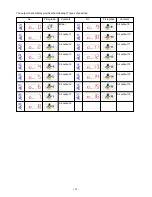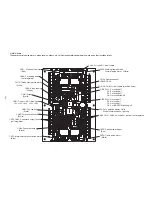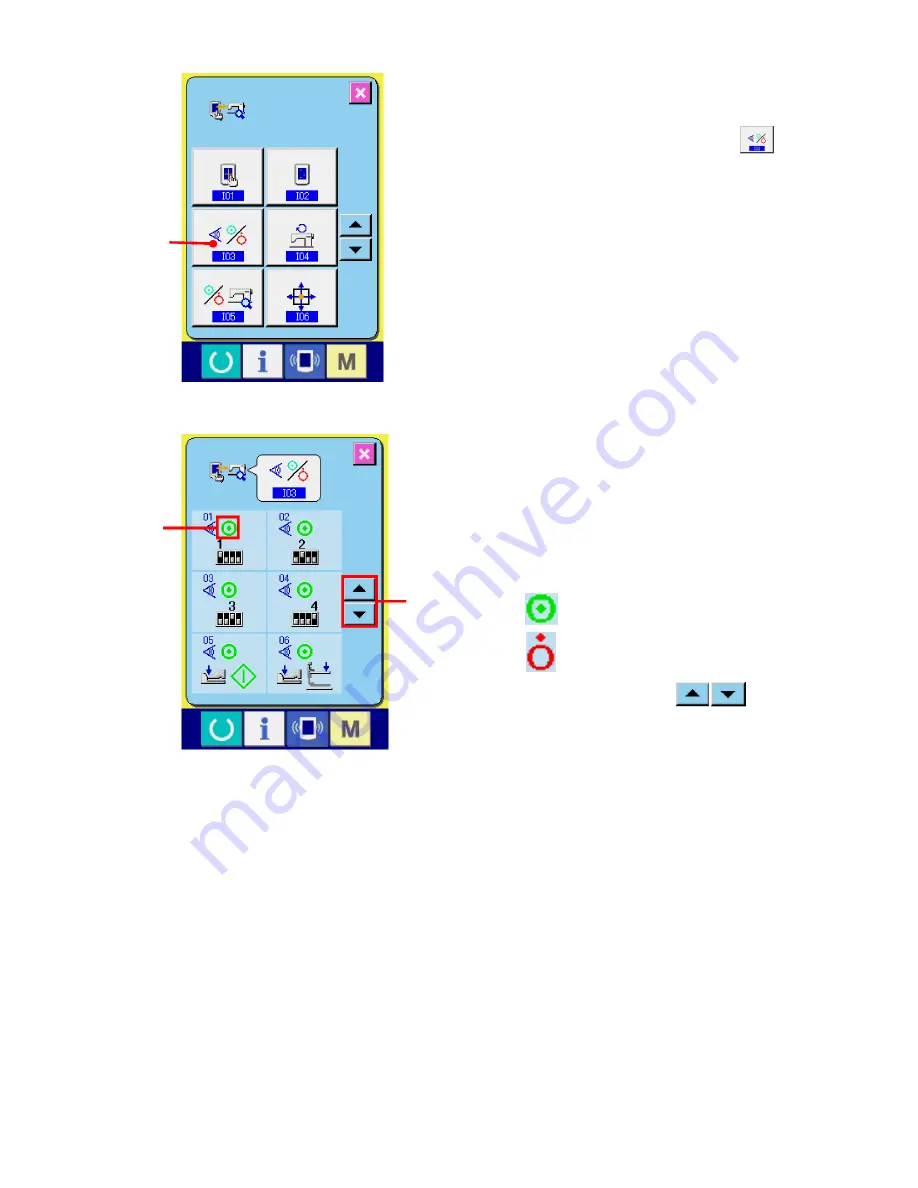
– 154 –
4) Method of input signal check
1. Display of the input signal check screen
When the input signal check button (A) is
pressed on the check program screen, the sensor
check screen is displayed.
2.
Input signal check
In the input signal check screen, the input condi-
tions of various sensors can be confirmed.
For each sensor, the input status is displayed as
indicated by B.
The ON/OFF conditions are displayed as shown
below.
: ON condition
: OFF condition
Using the UP-DOWN buttons (C), display
the sensor that has been confirmed.
A
B
C