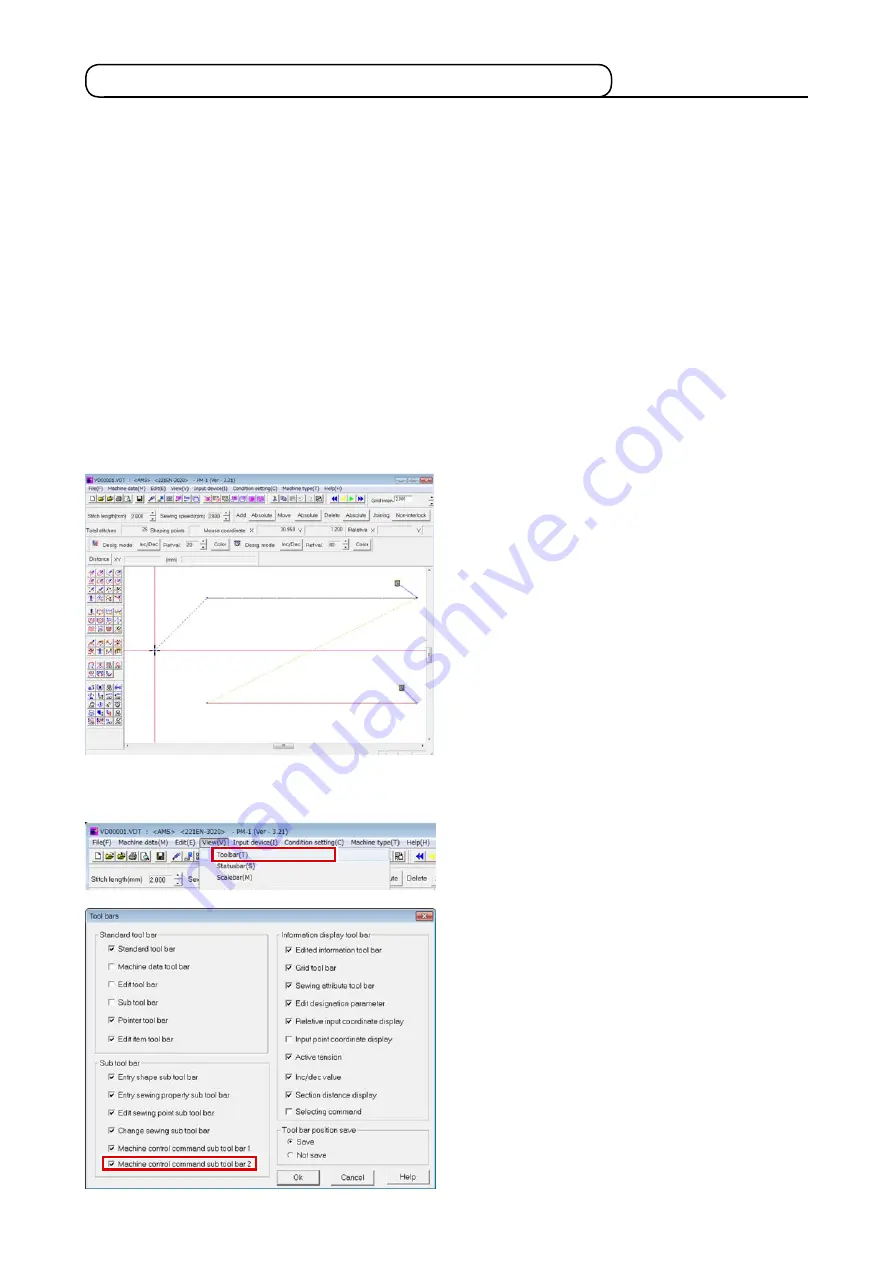
– 36 –
2-8. How to input color change commands in pattern data
(1) Inputting color change commands by means of the sewing data creation/edit software PM-1
①
Create pattern data in which color change commands are input.
②
Display the color change command button in the toolbar.
Display the menu and click the tool bar to
display the toolbar display dialog.
Tick off "Machine control command sub toolbar
2" in the toolbar display dialog and press "OK".
When the color changeover mode is set to the automatic changeover mode, the needle used for
sewing is automatically changed over according to the color change commands input in pattern data.
It is also possible to carry out sewing using the needle selected with the button while ignoring the
color change commands in pattern data.
→
Refer to
"II-2-7. How to change the color change mode" p.35
* If you do not specify the needle used for sewing with color change commands, the right needle
is used for sewing.
* Needle cannot be changed over unless the thread is trimmed. The color change commands
existing at some midpoints in sewing (before thread trimming) are disabled.
Color change command can be input in pattern data by using three different means; i.e., the sewing
data creation/edit software PM-1, the main unit input function and the shape check function.
Refer to the respective Instruction Manuals for how to use the main unit input function and the sew-
ing data creation/edit software PM-1.
"(2) How to edit the color change" p.44
in
"II-2-10. Performing modification of nee
for the procedure for inputting color change commands of the shape check
function.
















































