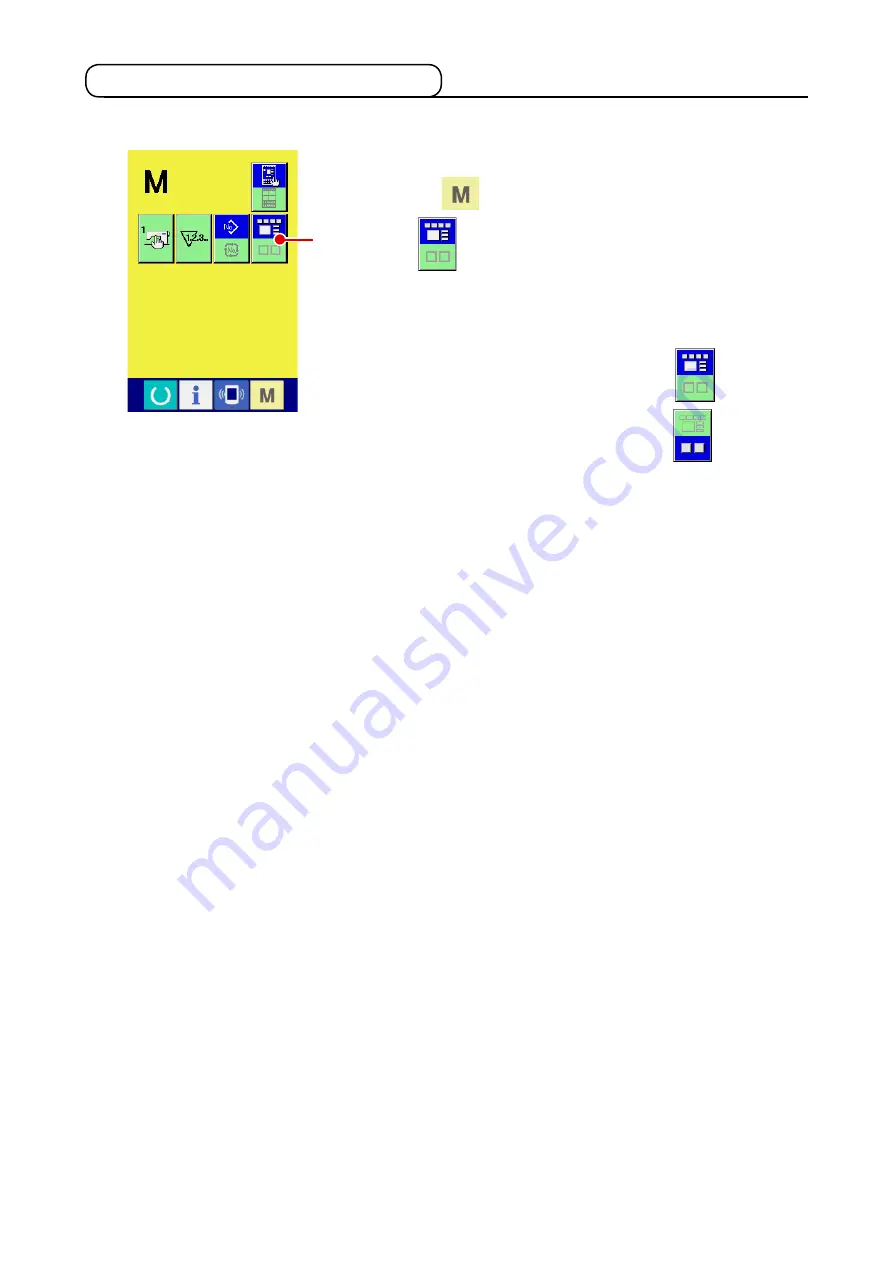
– 74 –
2-27. Using the simple operation mode
①
Select the sewing mode.
When the
key is pressed, SCREEN MODE SELECT
button
A
is displayed on the screen. When this button is
pressed, the screen mode is changed over between the nor-
mal operation and the simple operation.
When the normal operation is selected :
When the simple operation is selected :
A
With IP-420, the SIMPLE OPERATION mode is available.
















































