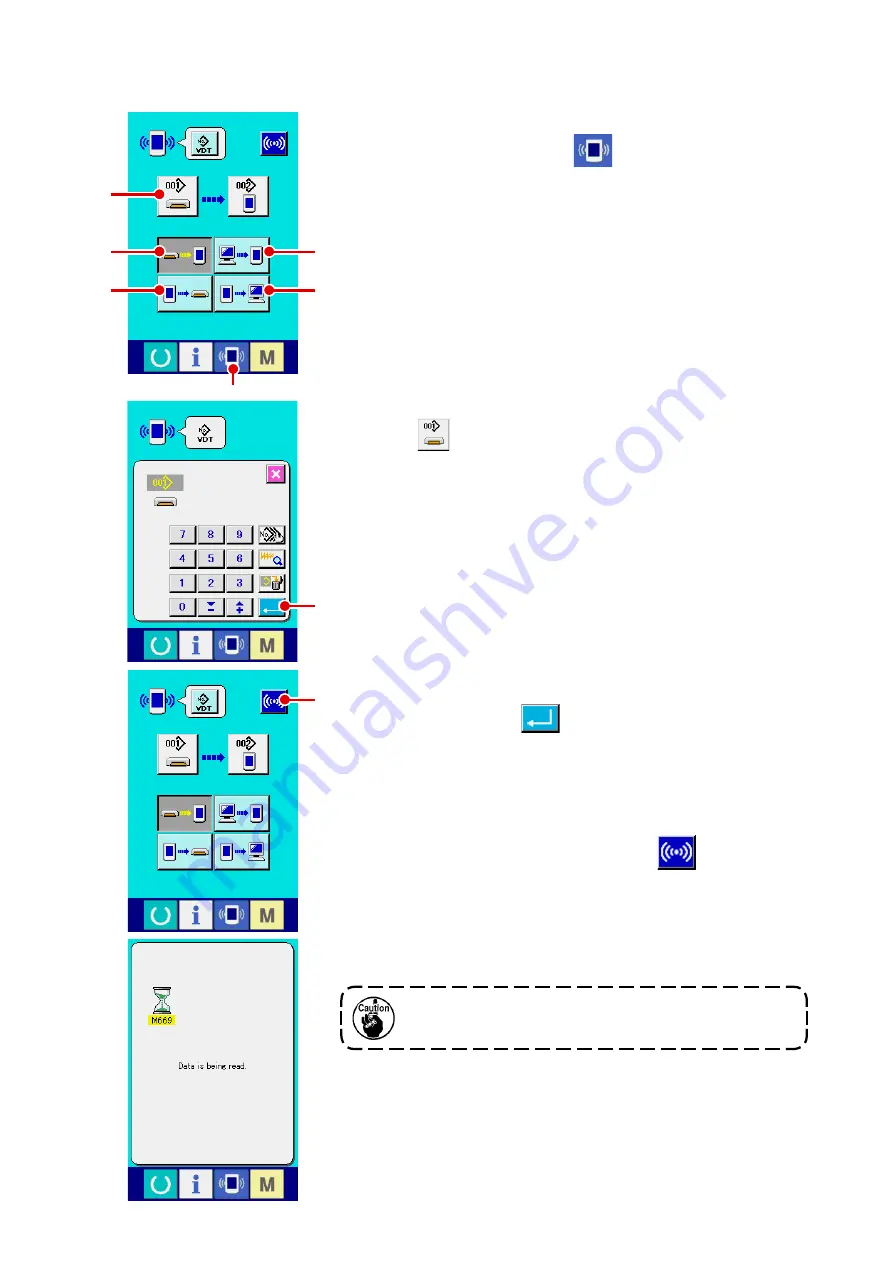
– 89 –
④
Determine the data No.
When ENTER button
G
is pressed, the data No. se-
lection screen is closed and the selection of the data No. has
been completed.
⑤
Start communication.
When COMMUNICATION START button
H
is pressed,
the data communication starts. The during communication
screen is displayed during communication and the screen
returns to the communication screen after the end of commu-
nication.
①
Display the communication screen.
When communication switch
A
of switch seat section is
pressed in the data input screen, the communication screen is
displayed.
②
Select the communication procedure.
There are four communication procedures as described below.
B
Writing data from media to panel
C
Writing data from personal computer (server) to panel
D
Writing data from panel to media
E
Writing data from panel to personal computer (server)
Select the button of communication procedure you desire.
③
Select the data No.
When
F
is pressed, the writing file selection screen is
displayed.
Input the file No. of the data you desire to write. For the file
No., input the numerals of the part xxx of VD00xxx .vdt of the
file name.
Designation of the pattern No. of writing destination can be
performed in the same way. When the writing destination is
the panel, pattern Nos. which have not been registered are
displayed.
(4) Take-in of the data
B
D
C
F
A
E
G
H
Do not open the cover during reading the data. Data
may not be read in.
















































