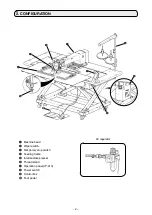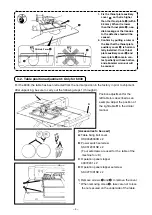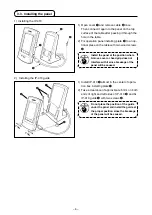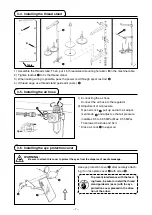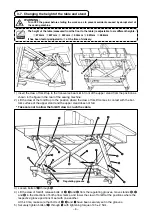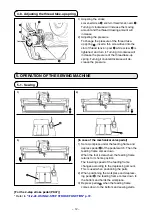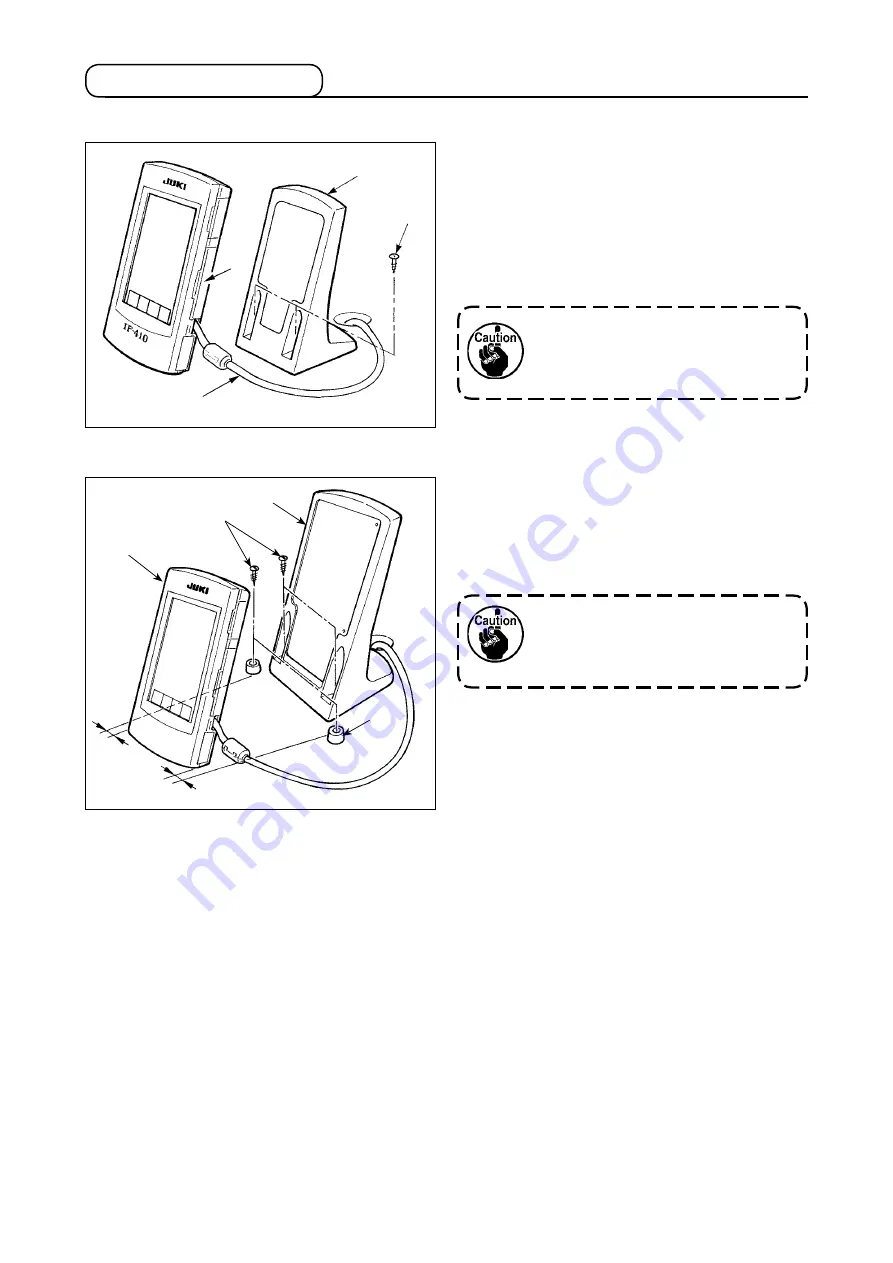
– 6 –
3-3. Installing the panel
1) Open cover
1
and remove cable
2
once.
Then connect t agan to the panel on the top
surface of the table after passng t through the
hole n the table.
2) Fx operaton panel nstallng plate
3
to an op-
tonal place on the table wth two wood screws
4
.
Install the panel at the position where
X-move cover or head grip does not
interfere with it since breakage of the
panel will be caused.
1) Installng the IP-410
2) Installng the IP-410 gude
4
3
1
2
1
2
3
5 mm
5 mm
1) Install IP-410
2
almost n the center of opera-
ton box nstallng plate
1
.
2) Take a clearance of approxmate 5 mm on both
ends of rght and left sdes of IP-410
2
and fix
IP-410 gude
3
wth two screws
4
.
Do not place the position of the guide
under the panel and install the guide at
the proper position since the breakage
of the panel will be caused.
4