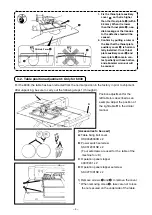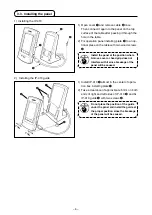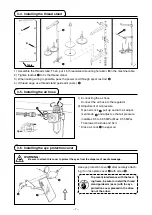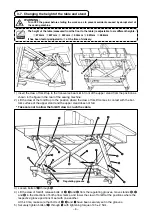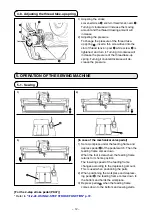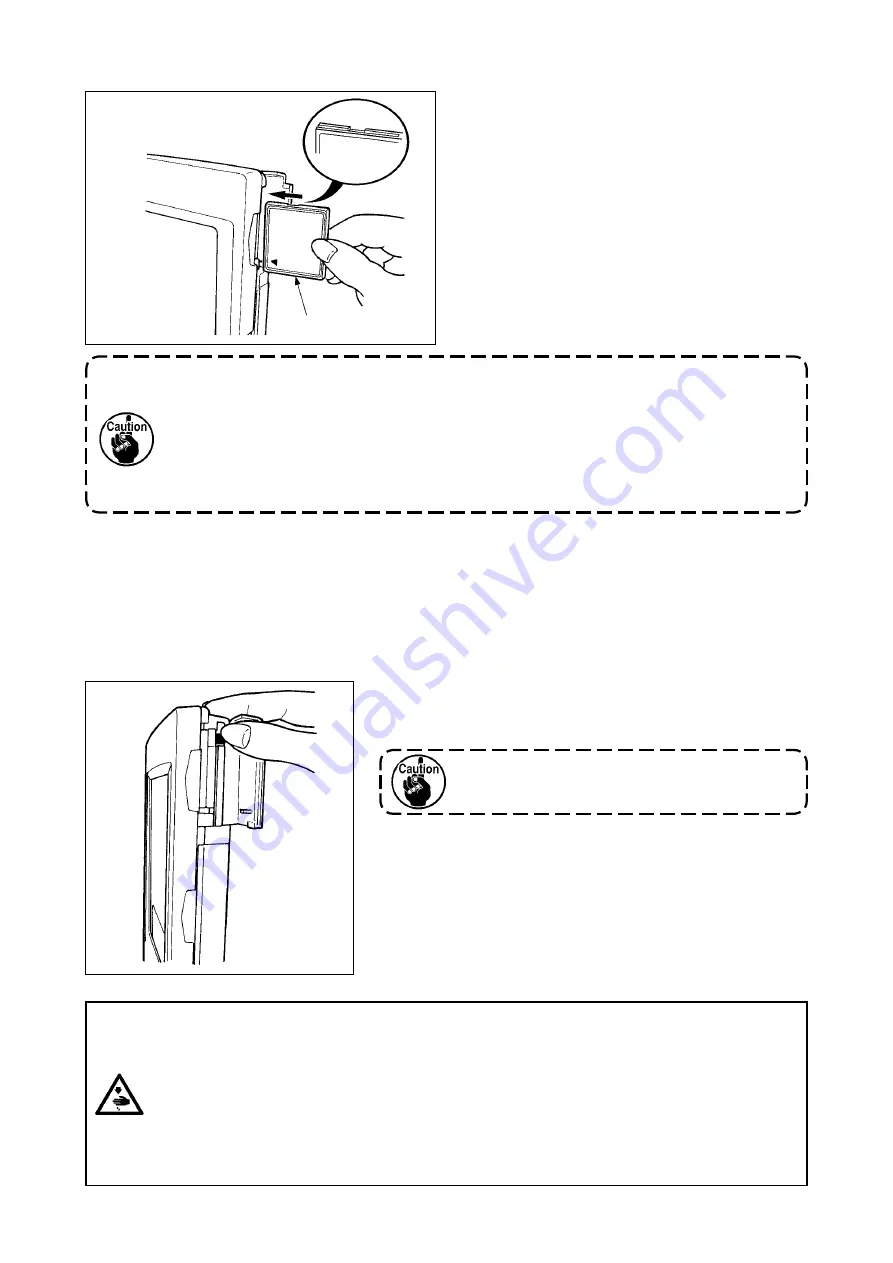
– 17 –
4) Inserting direction of the media
1
Turn the label sde of the CompactFlash(TM)
to ths sde (place the notch of the edge to
the rear. ) and nsert the part that has a small
hole nto the panel.
1. When the inserting direction is wrong, panel or media may be damaged.
2. Do not insert any item other than the compactFlash(tM).
3. IP-410 corresponds to the compactFlash(tM) of 2GB or less.
4. IP-410 corresponds to the format Fat16 of compactFlash(tM). It does not correspond to
Fat32.
5. Be sure to use the compactFlash(tM) which is formatted with IP-410. For the formatting
procedure of the compactFlash(tM), see
-2-26. Performing formatting of the media", p.69
2
After completon of settng of the meda, close the cover. By closng the cover, t s possble to ac-
cess. If the meda and the cover come n contact wth each other and the cover s not closed, check
the followng matters.
•
Check that the meda s securely pressed untl t goes no further.
•
Check that the nsertng drecton of the meda s proper.
5) removing procedure of the media
1
Hold the panel by hand, open the cover, and press the
meda removng lever. The meda s eject.
When the lever is strongly pressed, the media may
be broken by protruding and falling.
2
When the meda s drawn out as t s, removng s com-
pleted.
cautions when using the compactFlash(tM)
• Do not wet or touch it with wet hands. Fire or electric shock will be caused.
• Do not bend, or apply strong force or shock to it.
• Never perform disassembling or remodeling of it.
• Do not put the metal to the contact part of it. Data may be disappeared.
• avoid storing or using it in the places below.
Place of high temperature or humidity / Place of dew condensation /
Place with much dust / Place where static electricity or electrical noise is likely to occur
Media