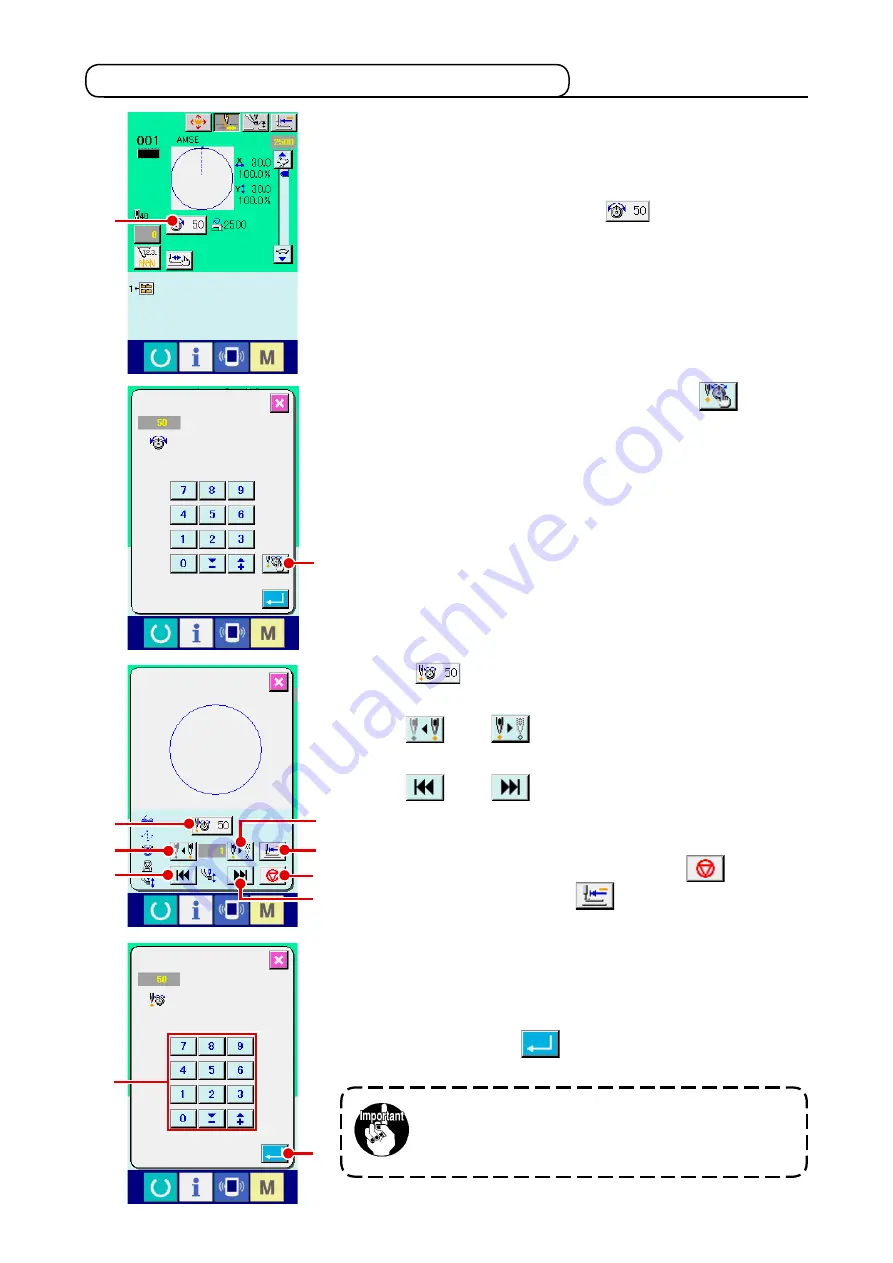
– 30 –
(1) changing the thread tension value
Press THREAD TENSION button
A
n the sewng
screen to dsplay the thread tenson settng screen.
Press THREAD TENSION SELECTION button
B
to
dsplay the thread tenson command selecton screen.
When
C
s pressed, the thread tenson value ncrease/
decrease nput screen s dsplayed.
Wth
D
or
E
, needle moves by one sttch n front
or rear n the state that the presser s lowered.
Wth
F
or
G
the needle moves to the needle
entry pont where there s the thread tenson command n the
front or rear.
When you desre to stop, press STOP button
H
.
Press ORIGIN MOVE button
I
and the needle moves
to the start of sewng poston.
The value whch s dsplayed s the absolute value (thread
tenson value + thread tenson command value).
Input the value you desre wth TEN keys and +/– keys
J
.
When ENTER button
K
s pressed, the data s deter-
mned.
Thread tenson value and ntermedate presser heght of the needle
entry pont can be changed.
When checking the needle, or performing the feed for-
ward or backward, the machine fails to work unless the
presser is lowered. use the machine after lowering the
presser.
2-8. Performing modification of needle entry point
A
B
J
K
C
D
F
H
G
E
I
















































