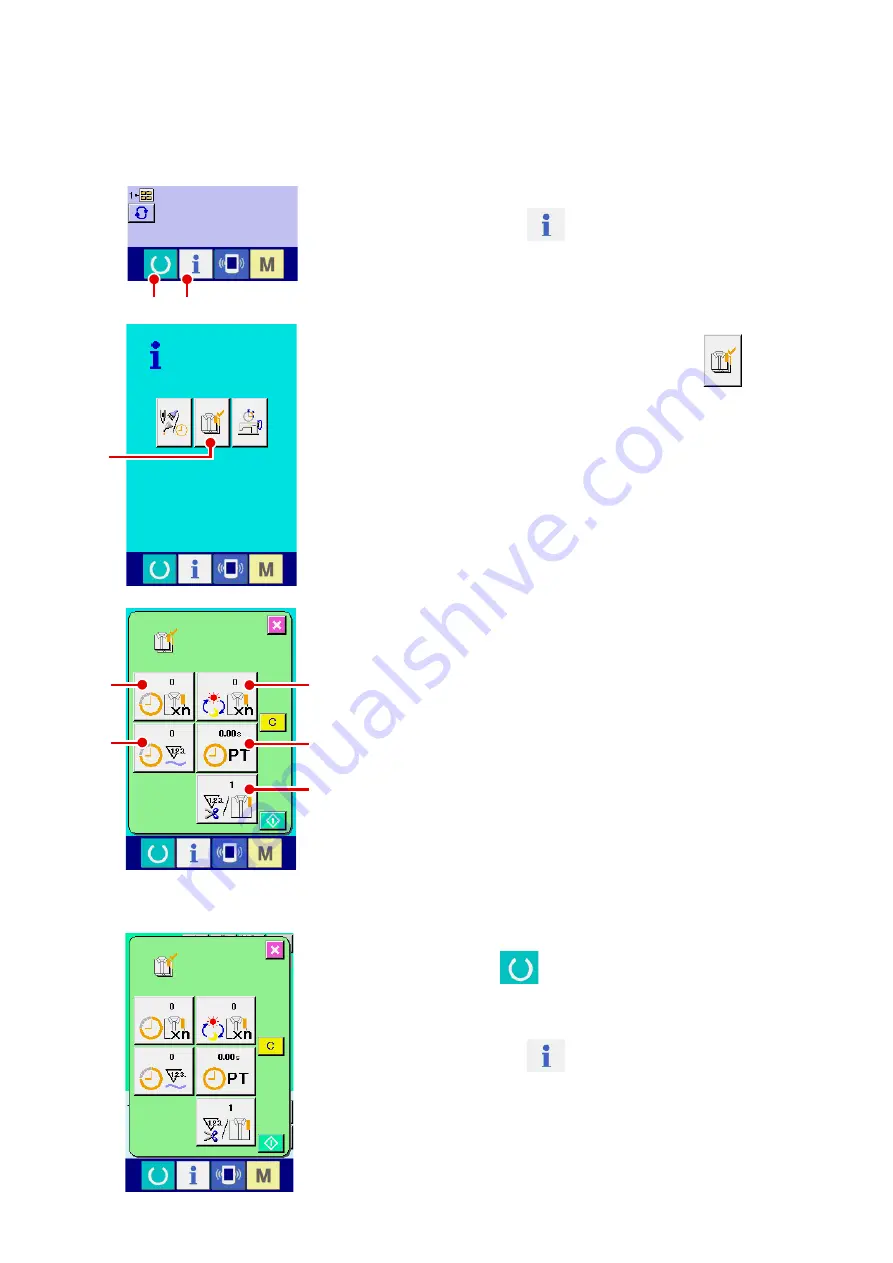
– 60 –
[When displaying from the information screen]
(3) observing the production control information
It s possble to desgnate the start, dsplay the number of peces of producton from the start to the ex-
stng tme, dsplay the number of peces of producton target, etc. n the producton control screen.
There are two knds of dsplay ways for the producton control screen.
1
Display the information screen.
When nformaton key
A
of the swtch seat secton s
pressed n the data nput screen, the nformaton screen s
dsplayed.
Information on the following 5 items is displayed in the
production control screen.
A
: Exstng target value
Number of peces of the target of products at the present
tme s automatcally dsplayed.
B
: Factual results value
Number of peces of the sewn products s automatcally
dsplayed.
C
: Fnal target value
Number of pieces of the final target of products is dis
-
played. Input the number of peces referrng to
-2-24.(4) Performing setting of the production con-
D
: Ptch tme
Tme (second) requred for one process s dsplayed. Input
the tme (unt : second) referrng to
-2-24.(4) Performing setting of the production con-
E
: Number of tmes of thread trmmng
Number of tmes of thread trmmng per process s ds-
played. Input the number of tmes referrng to
-2-24.(4) Performing setting of the production con-
2
Display the production control screen.
Press producton control screen dsplay button
B
n the
nformaton screen. The producton control screen s dsplayed.
B
C
D
E
A
B
1
Display the sewing screen.
When READY key
C
of the swtch seat secton s pressed
n the data nput screen, the sewng screen s dsplayed.
2
Display the production control screen.
When nformaton key
A
of the swtch seat secton s
pressed n the sewng screen, the producton control screen s
dsplayed.
The contents of dsplay and the functons are common to
"[When dsplayng from the nformaton screen]".
[ When displaying from the sewing screen]
A
C
















































