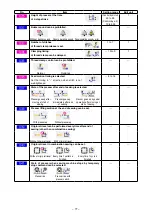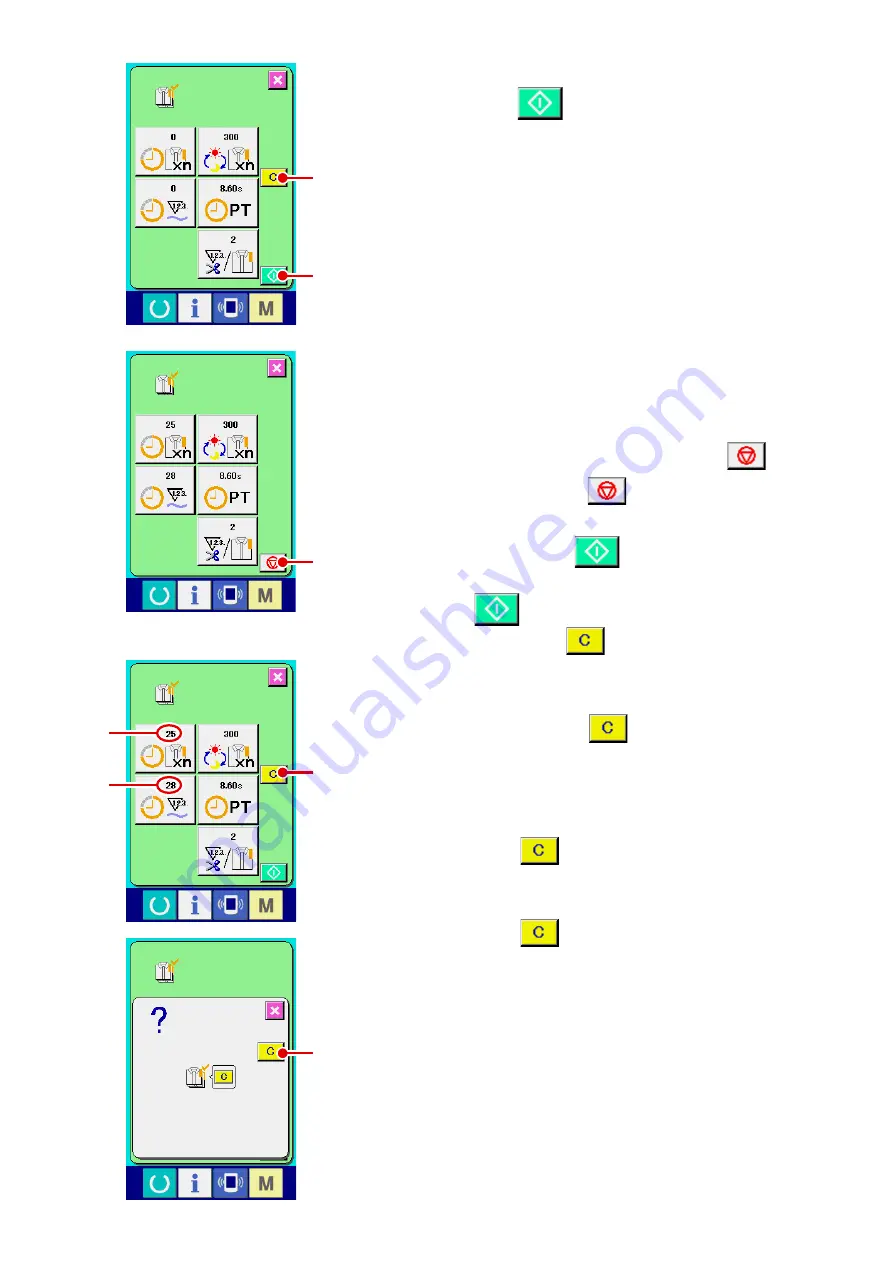
– 62 –
5
Start the count of number of pieces of production.
When START button
I
s pressed, the count of number
of peces of producton s started.
6
Stop the count.
Dsplay the producton control screen referrng to
-2-24.(3) observing the production control information"
When the count s beng performed, STOP swtch
J
s
dsplayed. When STOP button
J
s pressed, the count
s stopped.
After the stop, START button
I
s dsplayed at the
poston of STOP button. When contnung the count, press
START button
I
agan. The counted value s not
cleared untl CLEAR button
K
s pressed.
7
clear the counted value.
When clearng the counted value, set the count to the stop
state and press CLEAR button
L
.
The value to be cleared s the present target value
M
and ac-
tual results value
N
only.
* cLEar button is displayed only in case of stop state.
When CLEAR button
L
is pressed, the clear confirma
-
ton screen s dsplayed.
When CLEAR button
O
is pressed in the clear confirma
-
ton screen, the counted value s cleared.
I
J
K
L
O
M
N