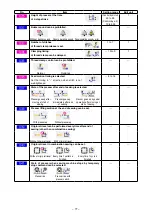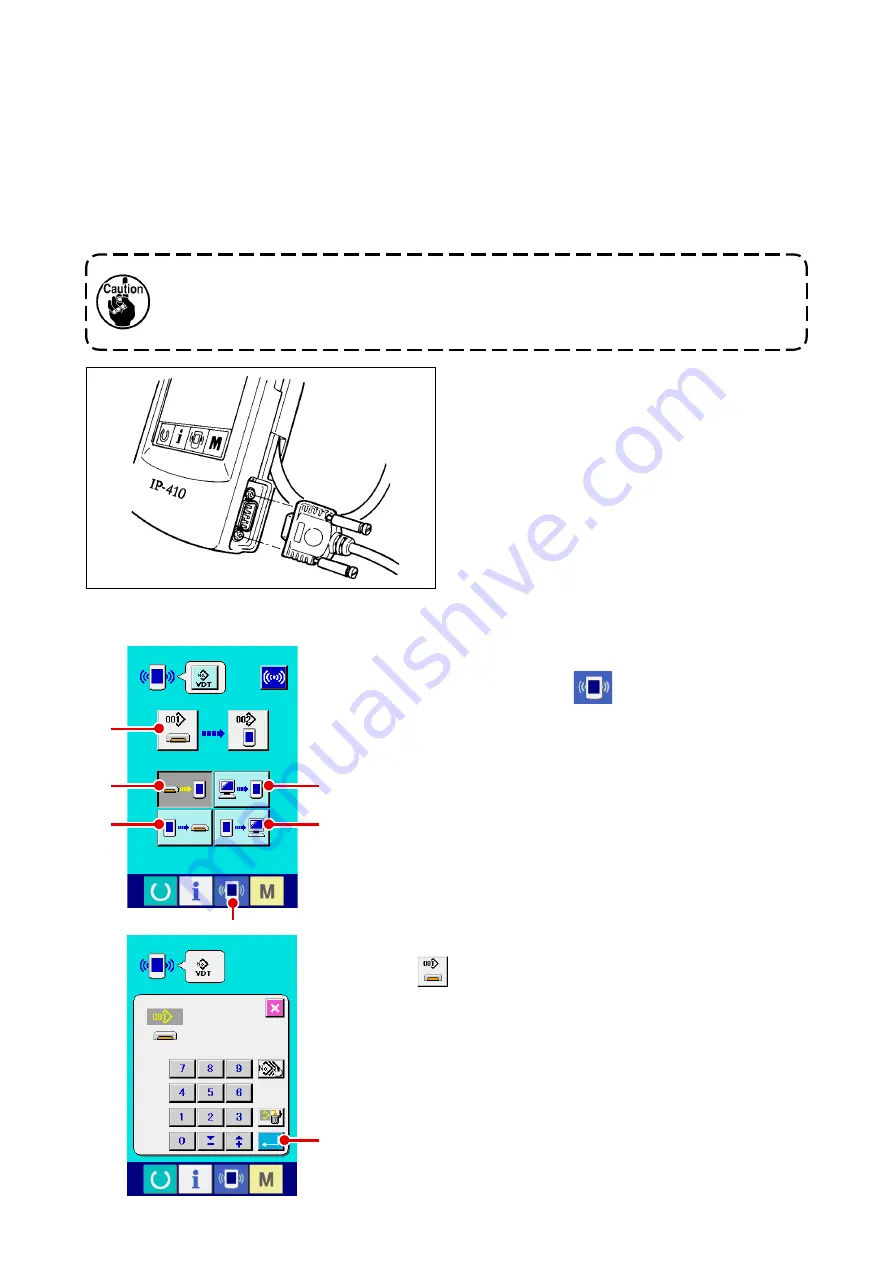
– 66 –
[ Setting procedure ]
It s possble to send and receve the data, by usng RS-232C cable, wth the personal computer or the
lke. For the cable to be connected, connect reverse type 9-pn (female) to the operaton panel sde.
(2) Performing communication by using the media
For handlng way of the meda, read
(3) Performing communication by using rS-232c
If the contact part becomes dirty, failure of contact will be caused. Do not touch by hand,
and control so that dust, oil or other foreign material does not adhere to it. In addition,
the inside element is damaged by static electricity or the like. So, be very careful when
handling.
* When the lower part of the cover located on
the sde of the operaton panel s opened,
there s the connector of 9-pn for RS-232C.
Connect the cable there. When the screw for
lockng s attached to the connector, tghten
the screw to prevent t from fallng.
1
Display the communication screen.
When communcaton swtch
A
of swtch seat secton s
pressed n the data nput screen, the communcaton screen s
dsplayed.
2
Select the communication procedure.
There are four communcaton procedures as descrbed below.
B
Wrtng data from meda to panel
C
Wrtng data from personal computer (server) to panel
D
Wrtng data from panel to meda
E
Wrtng data from panel to personal computer (server)
Select the button of communcaton procedure you desre.
3
Select the data No.
When
F
is pressed, the writing file selection screen is
dsplayed.
Input the file No. of the data you desire to write. For the file
No., nput the numerals of the part xxx of VD00xxx .vdt of the
file name.
Desgnaton of the pattern No. of wrtng destnaton can be
performed n the same way. When the wrtng destnaton s
the panel, pattern Nos. whch have not been regstered are
dsplayed.
(4) take-in of the data
B
D
C
F
A
E
G