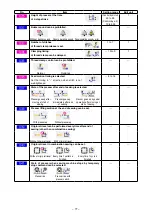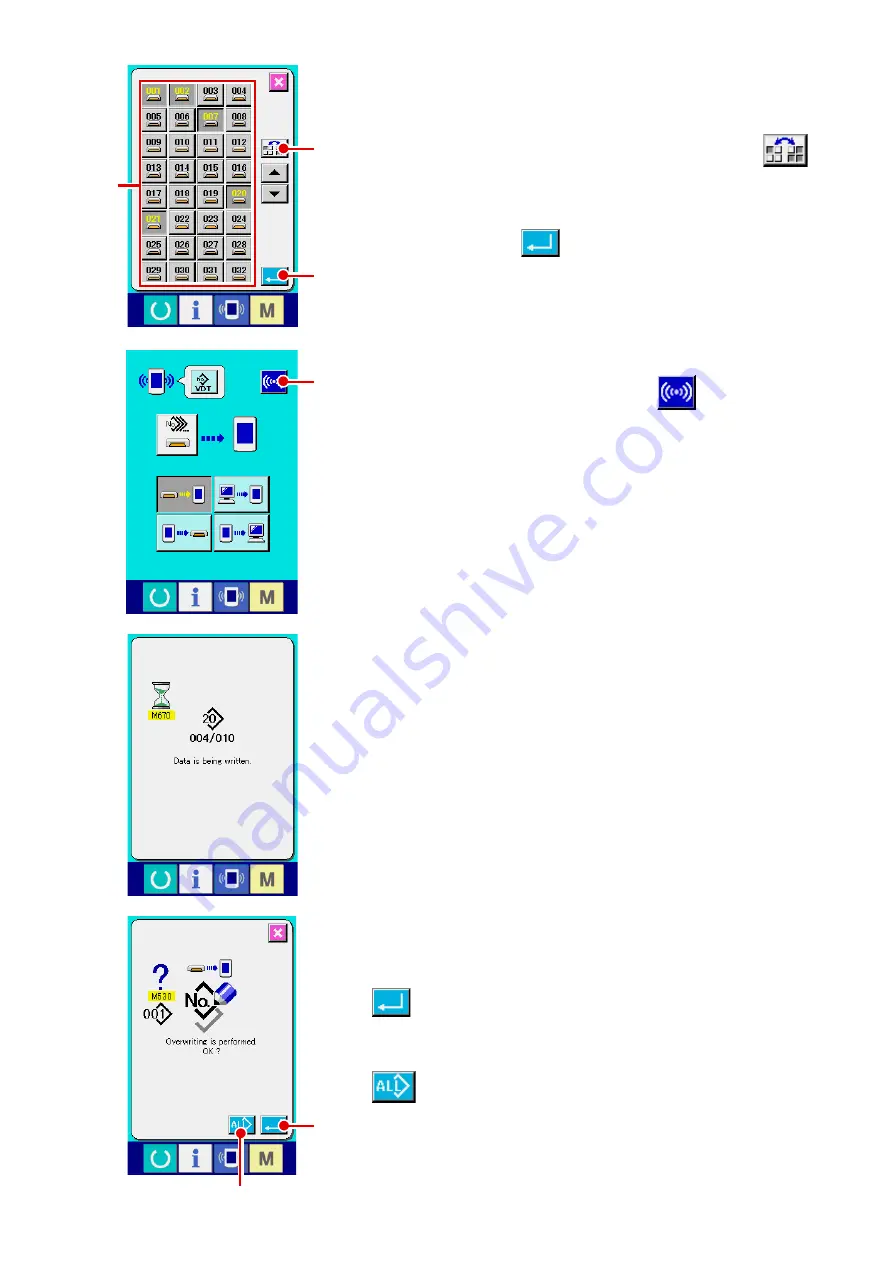
– 68 –
2
Perform the data No. selection.
Since the list of existing data file numbers is displayed, press
FILE NO. button
B
you desre to wrte. It s possble to nvert
the selected state of the button wth INVERSION button
C
.
3
Determine the data No.
When ENTER button
D
s pressed, the data No. plural
selecton screen s closed and the data selecton ends.
4
Start the communication.
When COMMUNICATION START button
E
s pressed,
the data communcaton starts.
C
B
D
E
F
G
Data No. durng communcaton, total number of wrtng data
and number of data that have ended the data communcaton
are dsplayed n the durng communcaton screen.
* When performng wrtng to the pattern No. whch already ex-
ists, the overwriting confirmation screen is displayed before
wrtng. When performng overwrtng, press ENTER button
F
.
When performng overwrtng all wthout dsplayng the over-
writing confirmation screen, press OVERWRITING button
G
n all cases.