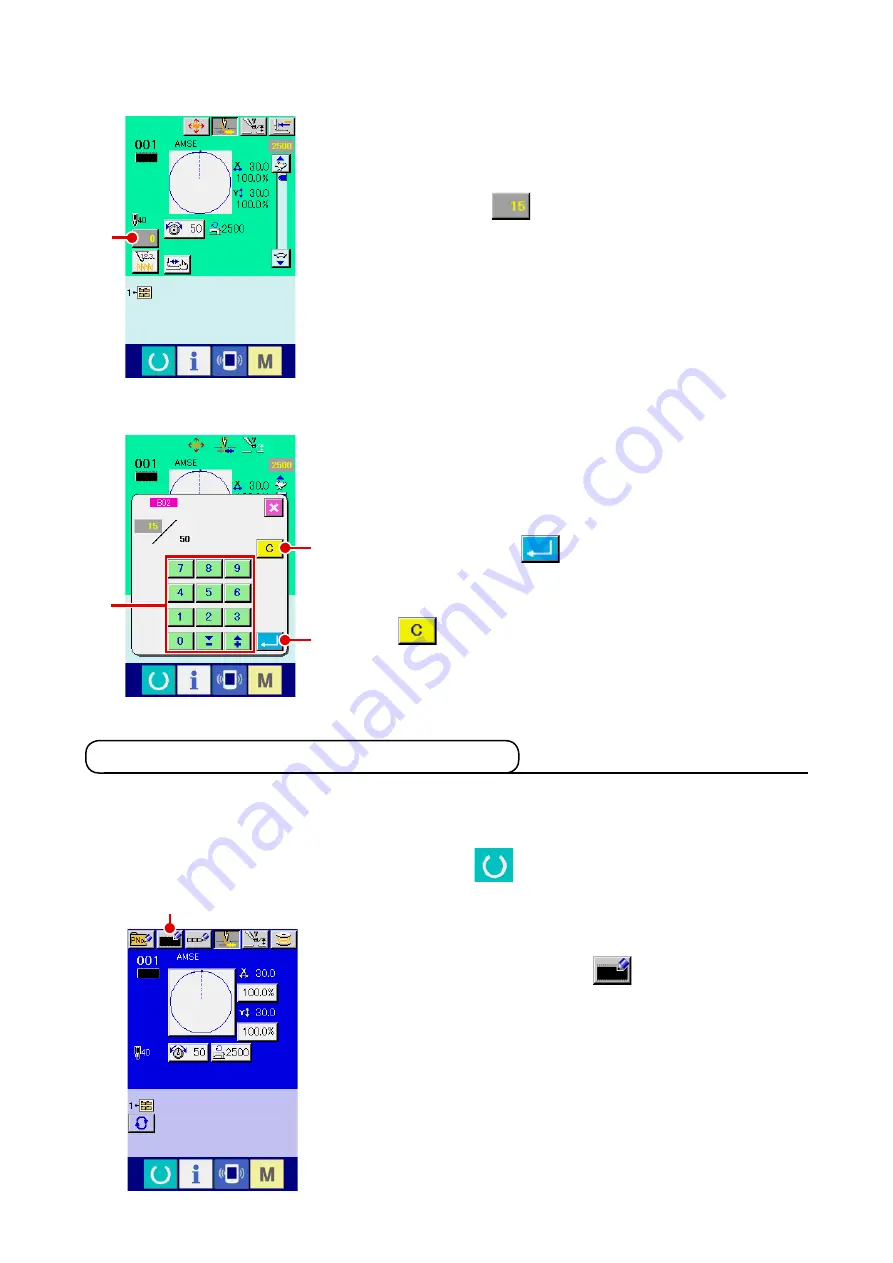
– 38 –
2
change the counter value.
Input the value you desre wth ten keys, or “+” or “–” key
B
.
3
Determine the counter value.
When ENTER button
C
s pressed, the data s deter-
mned.
When you desre to clear the counter value, press CLEAR but-
ton
D
.
(3) How to change the counter value during sewing
1
Display the counter value change screen.
When you desre to revse the counter value durng sewng
work due to the mstake or the lke, press COUNTER VALUE
CHANGE button
A
on the sewng screen. The counter
value change screen s dsplayed.
A
D
B
C
2
call the new register of users’ pattern screen.
Press NEW REGISTER button
A
and the new regster
of users’ pattern screen s dsplayed.
2-13. Performing new register of users’ pattern
A
1
Display the data input screen.
Only n case of the data nput screen (blue), new regster of the pattern can be performed. In case
of the sewng screen (green), press READY swtch
and dsplay the data nput screen (blue).
















































