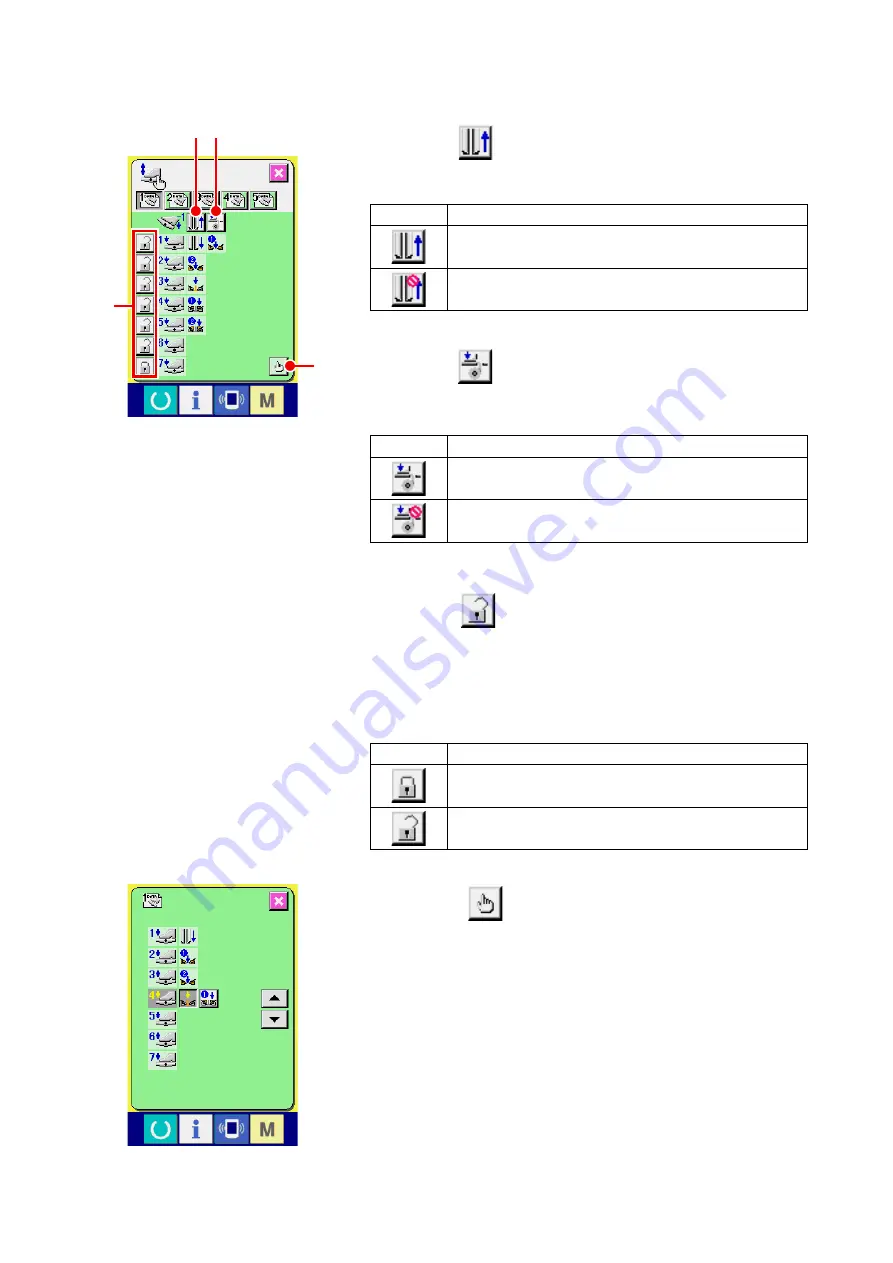
− 73 −
(2) Customizing the pedal operation data
1
Press button
A
, and set whether to make the clamp foot re-
cede or not wth the pedal depressed to the reverse step.
C
Display
Description
To make clamp foot recede
Not to make clamp foot recede
Display
Description
To actuate
Not to actuate
A
D
Pedal motion function setting screen
(Screen A)
4
Press button
D
, and the pedal motion function setting
screen (screen A) is displayed. Then the motion function to be
registered to the number of the respective pedal steps can be set.
Display
Description
To lock
Not to lock
2
Press button
B
, and set whether or not the nterlnng press
-
er actuate wth the pedal depressed to the reverse step.
3
Press button
C
and set whether or not to lock the respec
-
tive pedal operations of first to seventh steps.
In case of “lock”, even when the pedal is released, the motion
state by pedal operaton s held unless the pedal s depressed to
the reverse step or reset of pedal is performed.
B
















































