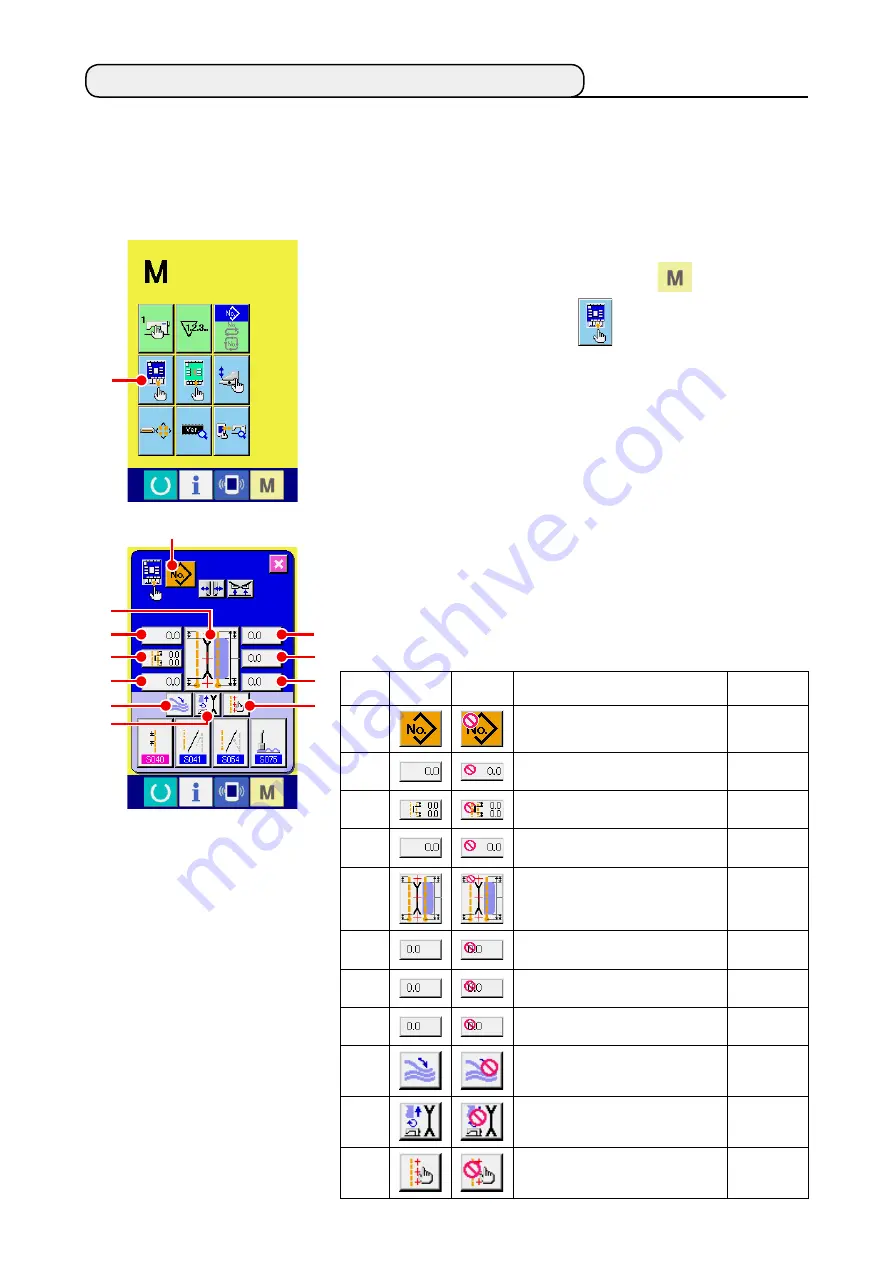
− 75 −
13. cuStoMIZING tHE DAtA INPut ScrEEN
Buttons displayed in the data input screen can be customized in accordance with the customers’ using
condtons.
1
Display the customizing screen of the input screen
Keep pressing MODE CHANGEOVER key
for three sec-
onds, and CUSTOMIZE button
A
s dsplayed on the
screen.
When this button is pressed, the customizing screen of the input
screen s dsplayed.
2
Select the conditions of buttons
Every time the buttons from
B
to
L
are pressed, dsplay/non ds
-
play of the buttons can be changed over. Customize and use the
buttons in accordance with the customers’ using conditions.
(1) Customizing procedure
A
Symbol
Display
Non
display
Description
Initial state
B
Pattern list button
Dsplay
C
Flap concealed sttchng data
(Left sewing start)
Dsplay
D
Center knife motion position setting
Dsplay
E
Flap concealed sttchng data
(Left sewing end)
Dsplay
F
Sewing mode change-over
Dsplay
G
Corner knife motion position at sewing
start
Dsplay
H
L sze settng
Dsplay
I
Corner knife motion position at sewing
end
Dsplay
J
Stacker stop/motion change-over
Dsplay
K
Motion mode change-over
Dsplay
L
Markng lght settng
Dsplay
G
I
H
E
D
C
B
J
L
K
F
















































