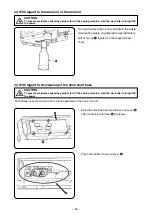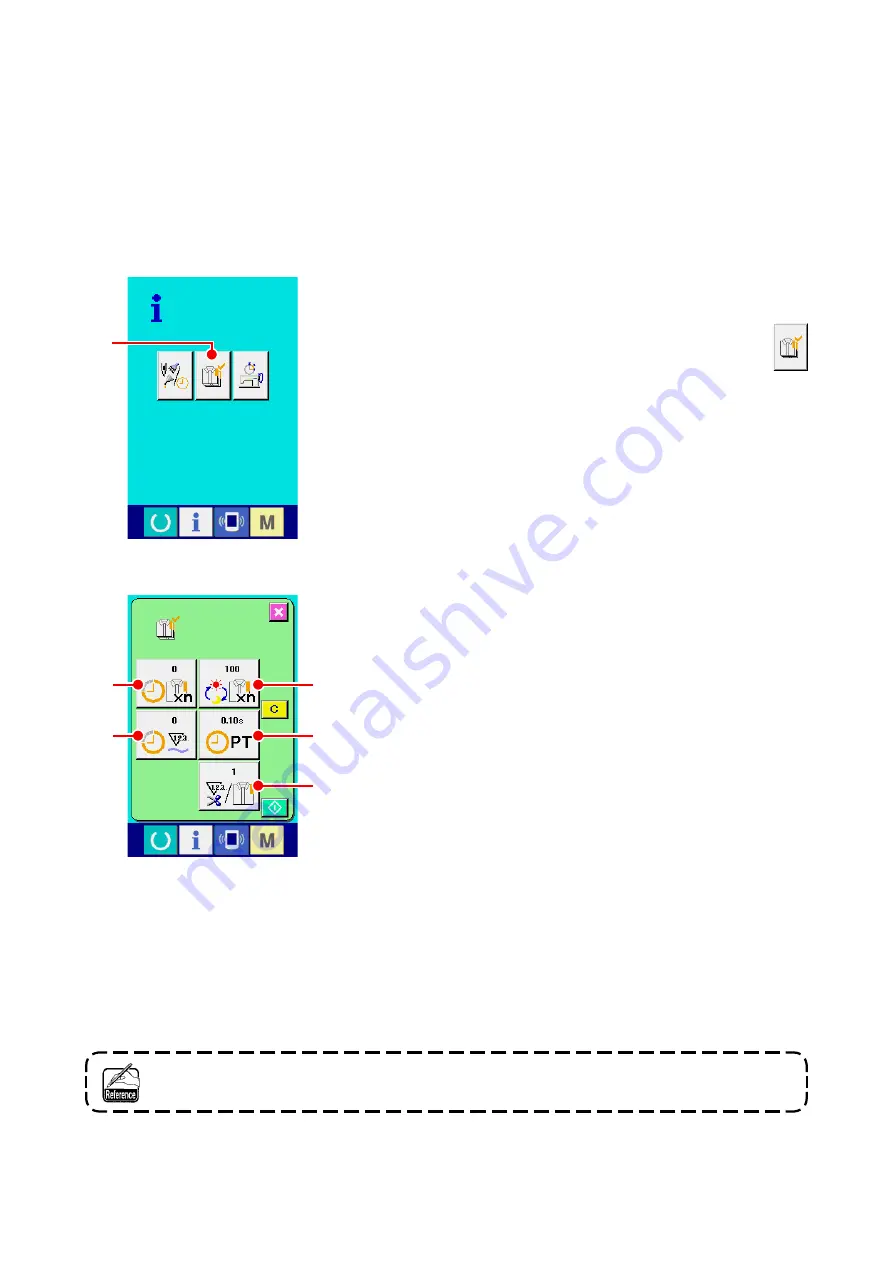
− 82 −
(3) Observing the production control information
It is possible to designate the start, display the number of pieces of production from the start to the
existing time, display the number of pieces of production target, etc. in the production control screen.
There are two kinds of display ways for the production control screen.
1
Display the production control screen
Press PRODUCTION CONTROL SCREEN DISPLAY button
A
in the information screen. The production control screen is dis-
played.
[ In case of displaying from the information screen ]
The producton control screen s dsplayed.
A
: Exstng target value
Number of pieces of the target of sewn products at the pres-
ent tme s automatcally dsplayed.
B
: Actual results value
Number of pieces of the sewn products is automatically dis-
played.
C
: Fnal target value
Number of pieces of the final target of sewn products is dis-
played.
D
: Pitch time
Time (second) required for one process is displayed.
E
: Number of times of thread trimming
Number of times of thread trimming per process is displayed.
A
refer to
Performing setting of the production control information” p.84
, and input
C
number of pieces,
D
time (unit : second) and
E
number of times.
A
B
C
D
E