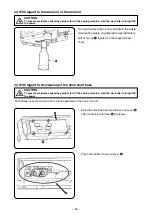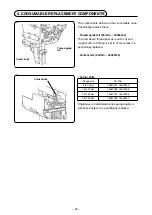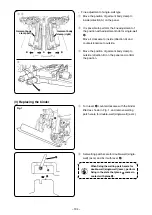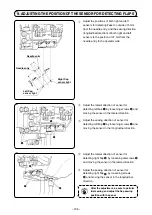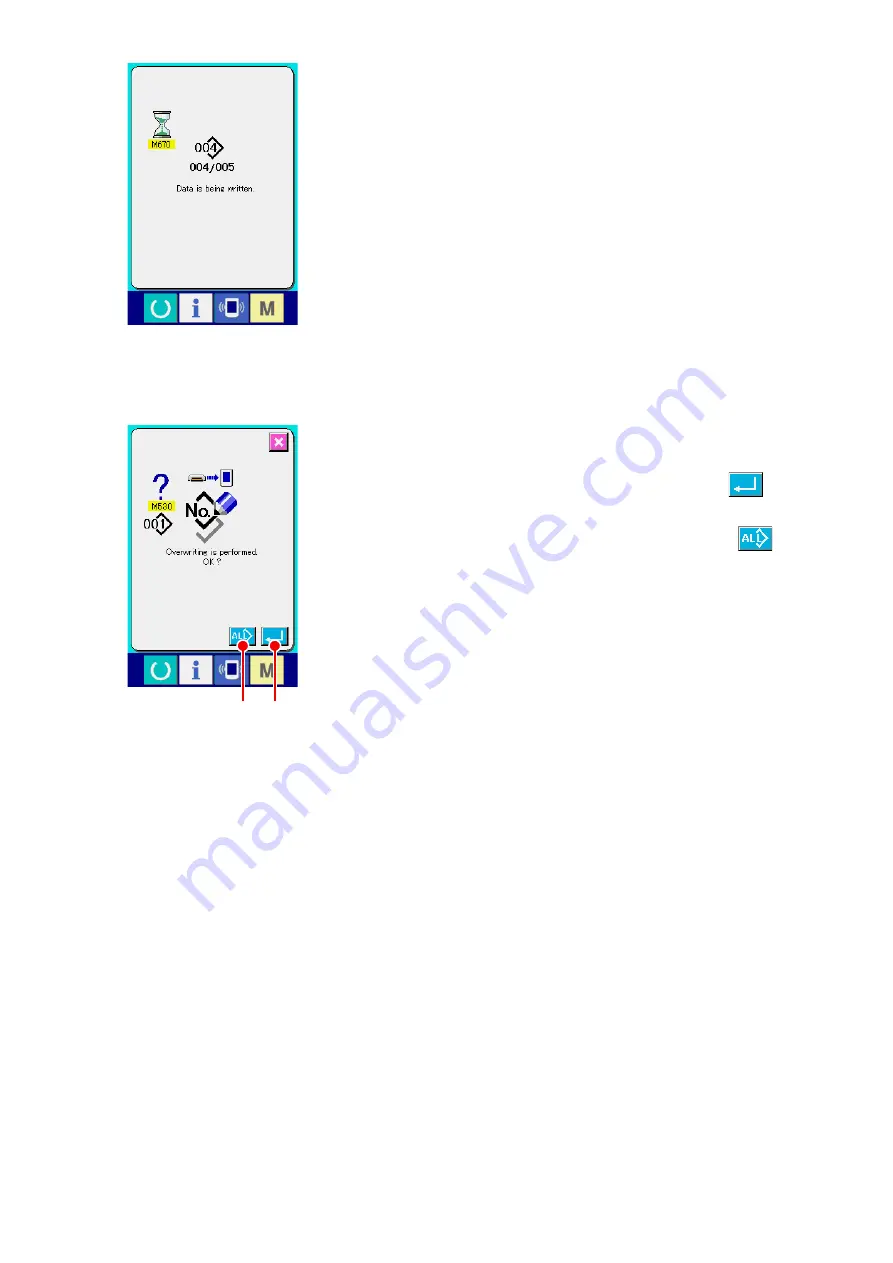
− 91 −
Data No. during communication, total number of writing data and
number of data that have finished the data communication are
dsplayed n the durng communcaton screen.
*
When performing writing to the pattern No. that already exists,
the overwriting confirmation screen is displayed before writing.
When performing overwriting, press ENTER button
F
.
When performing overwriting to all without displaying the overwrit-
ing confirmation screen, press OVERWRITING button
G
n
all cases.
G
F