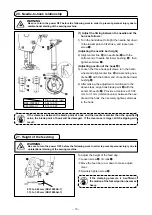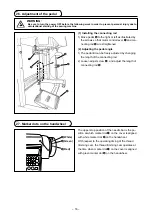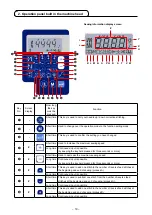Screen returns to the previous screen.
[Parameter number]
The screen is shifted to the sewing information display
screen
A
B
❽ -
❻ -
– 27 –
Example) To change the setting No. P-01 "the maxi-
mum number of revolutions":
Press
❷
to change over to the setting num-
ber display.
Press
❽
to
to select setting num-
ber P-01.
Press switch
❸
to confirm the number
(A)
.
If
❷
is pressed before confirming the data,
the operation being carried out will be cancelled
and the screen will return to the previous screen.
The current set value (maximum number of revo-
lutions) of function setting number P-01 is dis-
played. Change the maximum number of revolu-
tions with
❻
to
and confirm the set
value.
Then, confirm the setting with switch
❸
(B)
.
If
❷
is pressed before confirming the data,
the operation being carried out will be cancelled
and the screen will return to the [Parameter num-
ber] screen.
[Parameter data]