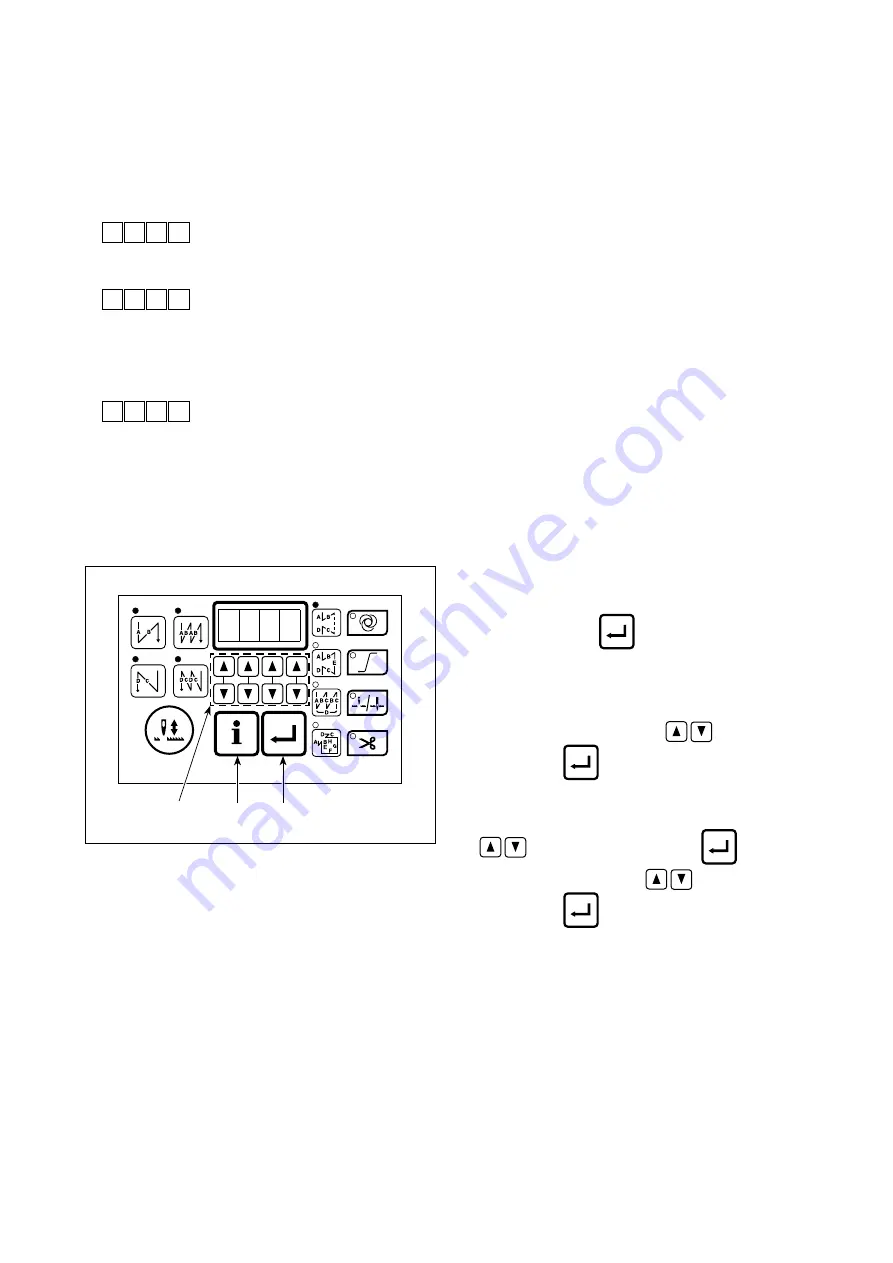
– 31 –
①
Selection of the soft-start function (Function setting No. 1)
The needle thread may fail to interlace with the bobbin thread at the start of sewing when the stitching
pitch (stitch length) is small or a thick needle is used. To solve such problem, this function (called “soft-
start”) is used to limit the sewing speed, thereby assuring successful formation of the starting stitches.
* This setting is enabled when the thread clamp function is in the OFF state.
n.
1
0 : The function is not selected.
1 to 9 : The number of stitches to be sewn under the soft-start mode.
The sewing speed limited by the soft-start function can be changed.
(Function setting No. 37)
n.
7
3
Data setting range : 00 to MAX. sti/min <10 sti/min>
(The MAX. value differs by machine head.)
②
Flicker reducing function (Function setting No. 5)
The function reduces flickering of the hand lamp at the start of sewing.
n.
5
0 : Flicker reducing function is ineffective
1 : Flicker reducing function is effective
(Caution) When the flicker reducing function is set at the "Flicker reducing function is effective," the
startup speed of the sewing machine decreases.
③
Selection of the optional input/output function (Function setting No. 12)
For some of the input/output ports, their functions can be changed.
9. Detailed explanation of selection of functions
1) Select function setting No. 12 with the operat-
ing procedure of function setting procedures 1)
through 3). Press
switch
.
2) Referring to the tables on p.33 to p.34, select
display No. (i1 to i5, o1 to o3) corresponding to
the connector number to which optional input/out-
put is to be assigned, using
switches
❾
.
Then, press
switch
.
3) Referring to the tables on p.33 to p.34, select
optional input/output signal to be assigned, using
switches
❾
. Then, press
switch
.
4) Activate the signal using
switches
❾
.
Then, press
switch
.
❾
















































