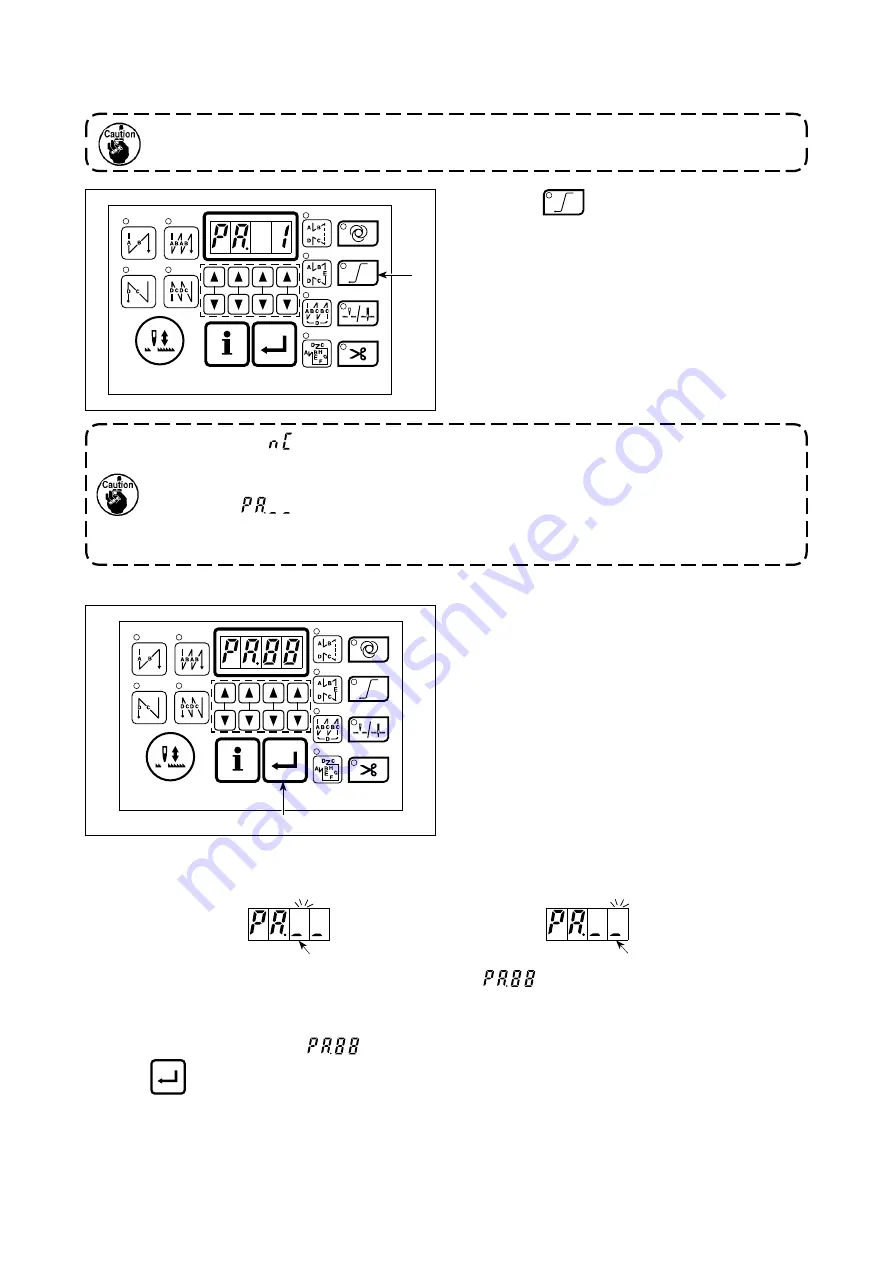
– 41 –
10. Automatic compensation of neutral point of the pedal sensor
Whenever the pedal sensor, spring, etc. are replaced, be sure to perform following operation :
1) Pressing
switch
, turn ON the power
switch.
The panel display is as illustrated in the figure.
The value indicated on the right side of "PA.",
at this time, is the compensation value. (In this
figure, the correction value is "1".)
2) The neutral position of the pedal is stored in
memory. Turn the power OFF to finish the proce
-
dure.
In the case "
" is displayed:
The pedal sensor is not properly connected. Turn the power OFF and check the connection of
the pedal sensor.
In the case "
" is displayed:
It is necessary to adjust the installation of the pedal. Carry out the adjustment of the installa-
tion of the pedal according to the below-stated "How to adjust the pedal".
If you place your foot or any object on the pedal, the pedal will not operate properly. Operate
the pedal with nothing placed on it.
a) Check the digit which flashes on and off to determine the direction of pedal dislocation.
In the case the pedal sensor neutral position
is displaced toward the front part of the pedal.
In the case the pedal sensor neutral position
is displaced toward the rear part of the pedal.
Flashes on and off
Flashes on and off
b) Adjust the installation of the pedal so that the indication "
" is displayed. (Refer to the Engineer's
Manual for how to adjust the pedal.)
Correct the pedal in the direction to correct the pedal dislocation. When the dislocation is reduced to be
within the permissible range, "
" is displayed.
c) Press
switch
. The indication is changed to the state described in 1).
d) Now, the pedal adjustment is completed. Turn the power OFF.
How to adjust the pedal








































