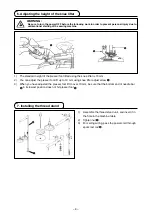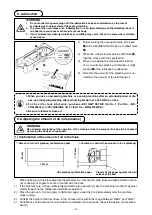– 22 –
3. operating procedure of the sewing pattern
(caution) refer to the Instruction Manual for each operation panel for how to operate sewing patterns us-
ing other operation panel than the built-in panel of the machine head.
(1) reverse feed stitching pattern
Reverse feed sttchng at sewng start and reverse feed sttchng at sewng end can be separately pro-
grammed.
[Setting procedure of the reverse feed stitching]
) Effectve/neffectve of the reverse feed sttchng
pattern can be changed over by pressng
swtch
1
.
When the reverse feed sttchng pattern s ren-
dered effectve, LED
C
lghts up, the number of
sttches of the reverse feed sttchng at sew-
ng start s dsplayed on
A
, and the number of
sttches of the reverse feed sttchng at sewng
end s dsplayed on ndcator
B
.
Select a process (A, B, C or D) the number of
sttches for whch s to be changed by usng
swtch
4
.
The number which is flashing on and off repre
-
sents the process whch s beng set.
Change the number of sttches for the selected
process by usng
swtch
5
and
swtch
6
.
Press
swtch
3
to confirm the
change you
have made. (The number of sttches that can be
set s 0 to 5.)
(caution) the sewing machine cannot perform sew-
ing when the display of the number of stitches
for a process is flashing on and off.
2) When the number of reverse feed sttches ds-
play is not flashing on and off, every press on
swtch
3
changes over the reverse feed
sttchng mode from the "reverse feed sttchng
at sewng start," "double reverse feed sttchng
at sewng start" and "no reverse feed sttchng at
sewng start."
In addton, every tme
swtch
5
s pressed,
the reverse feed sttchng feature changes over
from the reverse feed sttchng at sewng end to
the double reverse sttch at sewng end, then to
no reverse feed sttchng at sewng end, n turn.
6
5
4
3
A
B
C
5
3
1
2
Without reverse
stitching
reverse
stitching
Double reverse
stitching