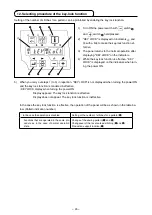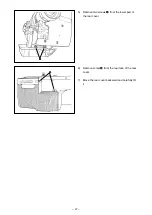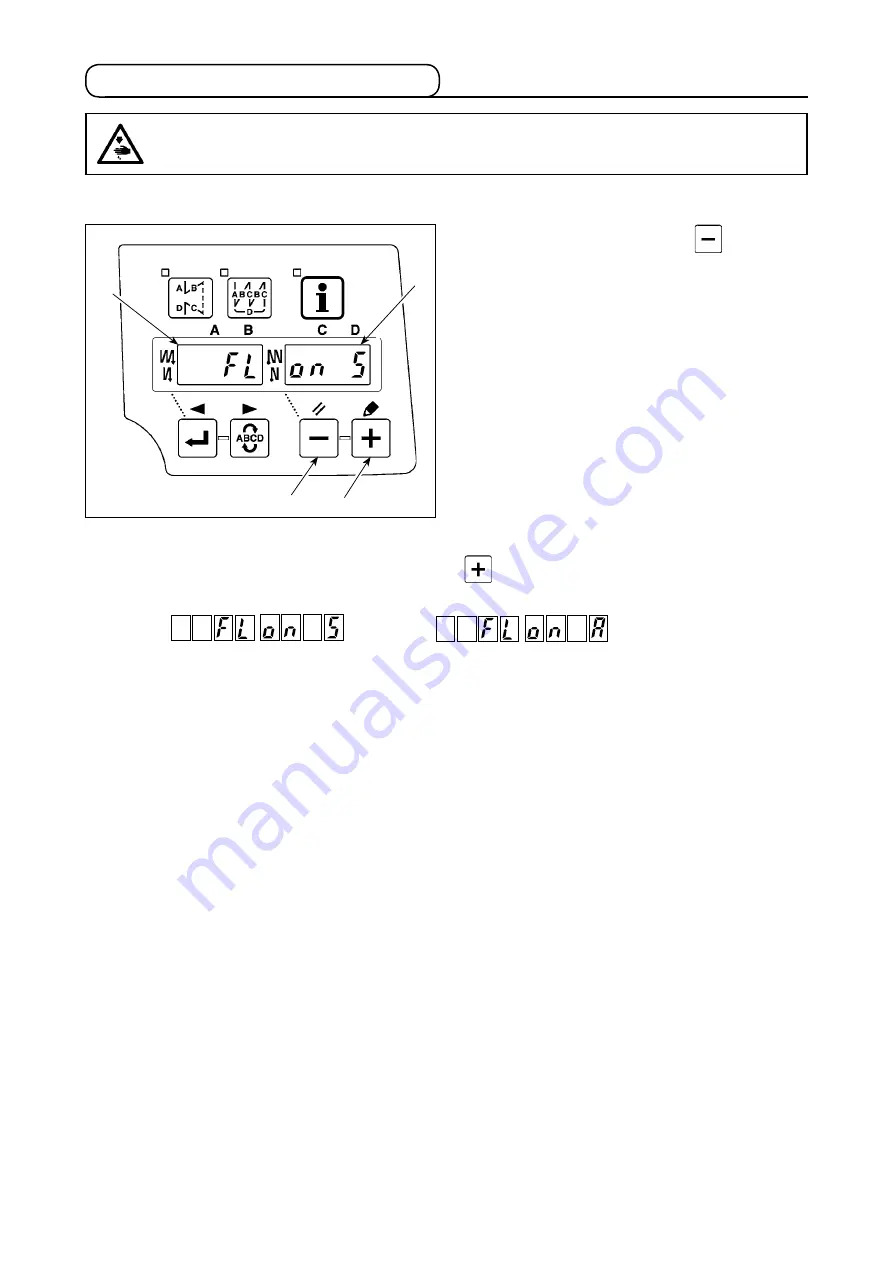
– 44 –
11. Setting of the auto lifter function
) Turn ON the power swtch wth
swtch
5
held pressed.
2) "FL ON" s dsplayed on ndcators
A
and
B
wth a blp to make the auto lfter functon effec-
tve.
3) Turn OFF the power swtch, and turn ON the
power swtch agan to return to the normal
mode.
4) Repeat the operaton ) to 3), and LED dsplay
s turned to (FL OFF). Then, the functon of auto-
lfter does not work.
FL ON : Auto-lifter device becomes effective. Selection of the auto-lifter device of solenoid drive (+33V)
or of air drive (+24V) can be performed with
swtch
6
.
(Changeover is performed to drive power +33V or +24V of CN37.)
FL OFF : Auto-lfter functon does not work. (Smlarly, the presser foot s not automatcally lfted when pro-
grammed sttchng s completed.)
Solenoid drive display (+33V)
air drive display (+24V)
(caution) 1. to perform re-turning oN of the power, be sure to perform after the time of one second or
more has passed. (If oN / oFF operation of the power is performed quickly, setting may be
not changed over well.)
2. auto-lifter is not actuated unless this function is properly selected.
3. When “FL ON” is selected without installing the auto-lifter device, starting is momentarily
delayed at the start of sewing. In addition, be sure to select “FL OFF” when the auto-lifter is
not installed since the touch-back switch may not work.
WarNING :
When the solenoid is used with the air drive setting, the solenoid may be burned out. So, do not
mistake the setting.
When the auto-lfter devce (AK) s attached, ths functon makes the functon of auto-lfter work.
6
5
A
B