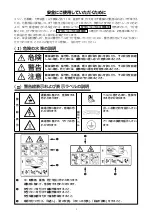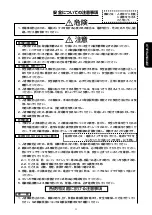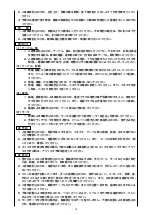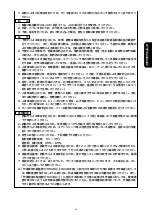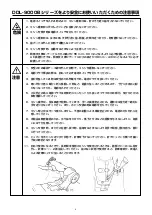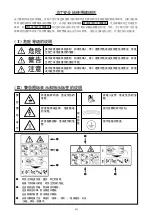– 10 –
WARNING :
Turn OFF the power before starting the work so as to prevent accidents caused by abrupt start of the sewing machine.
[ Connection of the optional switch]
Insert the cord of the optional switch into
2
and
3
of 4P connector
1
coming from the machine head. (There is no polarity.)
The pin is provided with the inserting direction. Insert it with protruding portion
4
upward.
1
2
3
4
The following functions can be performed by one-touch operation using optional switch (23632656)
1
.
1. Needle up/down compensating stitching
... Every time the switch is pressed, needle up/down compensating stitching is performed.
2. Back compensating stitching
... Every time the switch is pressed, reverse feed stitching is performed at low speed. (It is effective only when a constant-dimension stitching pattern is
selected on the panel.)
3. Function to cancel once reverse feed stitching at the end of sewing ... When the switch is pressed, the next automatic reverse feed stitching at the end of
sewing only can be canceled once.
4. Thread trimming function
... When the switch is pressed, thread trimming is performed.
5. Presser lifting function
... When the switch is pressed, automatic presser lifting can be executed.
6. One stitch compensating stitching ... Every time the switch is pressed, one stitch compensating stitching is performed.
* When using the optional switch, it is necessary to set the function with the control box. For the details, see the Instruction Manual for the control
box.
Optional switch (separately-available)
1
WARNING :
Turn OFF the power before starting the work so as to prevent accidents caused by abrupt start of the sewing machine.
Adjust the position of the wiper
6
according to the thickness of the material sewn.
1) Turn the handwheel in the normal direction of rotation to align white marker dot
1
on the handwheel with marker dot
2
on the machine arm.
2) Adjust so that a clearance of 1 mm is provided between the flat section of the wiper and the side face of the needle. Tighten wiper adjust screw
3
so that
the wiper
6
is pressed and fixed by wiper collar
4
.
* When there is no need to use the wiper, set the wiper operation OFF according to the following procedure. This setting can be made while the power is
being turned ON. (One touch setting function.)
1) Keep pushing switch
5
for 2 seconds. The display will change to the function setting mode.
2) Change the setting No.
E
to
using switch
7
or switch
8
.
3) Change the setting of
F
from “
” to “
” using switch
9
or switch
!0
.
4) In order to return to normal sewing state, push switch
5
.
(Caution) When switch
5
is pushed, the setting made will be confirmed.
21. ADJUSTING THE POSITION OF THE WIPER (DDL-9000B-
-WB, -0B)
1
2
3
4
1mm
2mm
9
8
7
E
F
5
!0
6
Summary of Contents for DDL-9000B
Page 2: ......
Page 3: ...ENGLISH ENGLISH ...
Page 4: ......
Page 11: ...vii ENGLISH ...
Page 27: ...OTHER LANGUAGE 日本語 中文 DEUTSCH FRANÇAIS ESPAÑOL ITALIANO TÜRKÇE РУССКИЙ OTHER LANGUAGE ...
Page 130: ... 53 ...
Page 131: ......