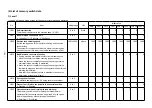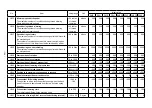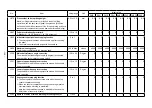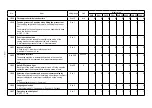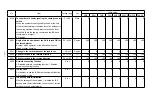* In the case the password has been set up and the key-lock has been enabled, the password input screen
is displayed when the mode key is pressed on the sewing screen. (Refer to the description given below
for the operation procedure.)
Once the correct password is input, input of the password is not required until the power is turned OFF.
Be aware that, even if the password has been set, the mode screen can be displayed without input-ting
the password in the case the key-lock is disabled.
Password
Key-lock
Input of the password before displaying
the mode screen
Set up already
Enabled
Necessary
Set up already
Disabled
Unnecessary
1. Open the control box. Place DIP switch
2 on the main body PCB in ON. Then,
turn the power ON.
2. After the password initialization comple-
tion message screen is displayed, turn
the power OFF.
3. Place DIP switch 2 back in OFF. When
the power is turned ON again, the sew-
ing machine starts up in the "password is
not set" state.
* If you forget your password, you can return the password setup status to "not set" state. (Even if you carry
out the procedure described below, any data other than the password data will not be deleted.)
❶
1. Input the password on the password input
screen. Then, press
.
(Refer to "4-(11)
②
Setting up a password"
for how to input the password.)
2. If the correct password is input, the mode
screen will be displayed.
3. If a wrong password is input, the error
screen will be displayed.
Press
❶
to reset the error and return
the error screen to the password input
screen.
– 102 –