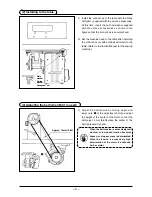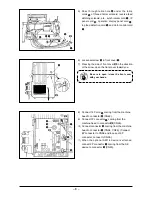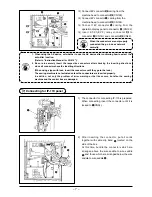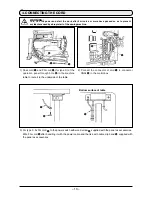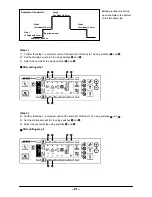–6–
1
3
2
A
1
3
2
A
) Pressinthedirectionofarrowmarktheclickof
section
A
ofcordoutletcover
2
assembledin
therearofoperationpanel
1
andremovethe
cover.
2) TurnLCDscreendisplaybrightnessadjustment
variableresistor
3
toadjustthebrightness
(contrast)ofLCDscreen.
Light
Shade
1. To prevent the operation panel from
breakage, do not touch the circuit
board pattern and the connector
terminal.
2. Do not disassemble the operation
panel to prevent it from breakage.
(2) Adjusting the contrast of the operation panel display
) Pressinthedirectionofarrowmarktheclickof
section
A
ofcordoutletcover
2
assembledin
therearofoperationpanel
1
andremovethe
cover.
2) Connecttheoptionalrelaycableconnector
toCN05
3
oftheproductioncontrolswitch
connectingconnector.
(3) Production control switch connecting connector
Optional relay cable A (asm.)
JUKI Part No. 40008168
3 2 1
CN105
+5V
SW
GND
2
3
Prepare the switch main unit by the
customers or ask JUKI business office
about it.