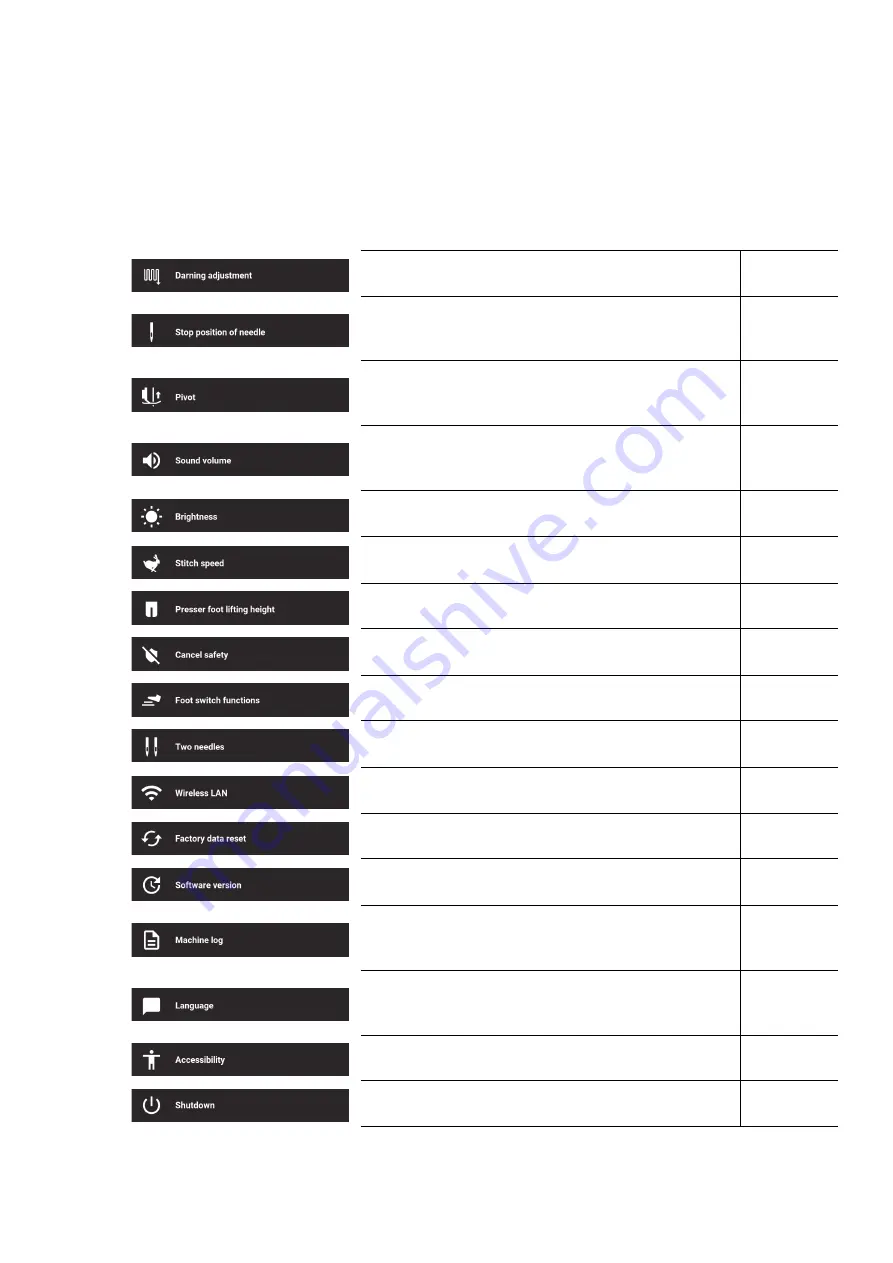
108
Functions (17 kinds) cab be set/changed.
7.2. Setting
Application
Default
setting
①
Adjust the shape of stitch pattern.
0
②
It is possible to set the position of the needle (upper
or lower position) at the time of stopping the sewing
machine.
Lower stop
③
It is possible to set so that the presser foot automatically
goes up when the sewing machine stops with its needle
down.
OFF
④
Volume of the sound that is produced when the sewing
machine is started up or when the icon on the operation
panel is pressed can be changed.
-
⑤
Brightness of the operation panel or sewing area can be
adjusted.
-
⑥
Sewing speed at the start of sewing and reverse stitching
can be set.
Low speed
⑦
The machine can be set to the presser foot lifting amount.
6mm
⑧
The sewing machine can be set to allow operation even
when the presser foot is lifted.
-
⑨
Function can be selected for foot switch.
Reverse stitch
⑩
The sewing machine can be set to perform twin-needle
stitching.
OFF
⑪
It is possible to connect the sewing machine to the
wireless LAN.
-
⑫
Sewing machine data can be initialized.
-
⑬
Software version can be checked.
*It is also possible to update the software.
-
⑭
Sewing machine log can be checked.
*Writing and capturing of the backup data can also be
carried out.
-
⑮
The language used for displaying messages, etc. can be
changed.
(Depending
on
destination)
⑯
The color of the screen can be changed.
OFF
⑰
It is possible to turn the power OFF with the data
protected.
-
















































