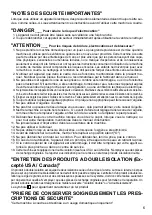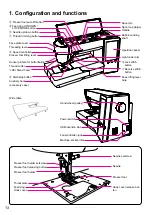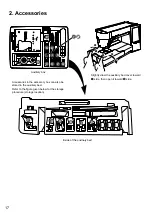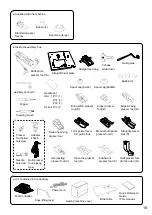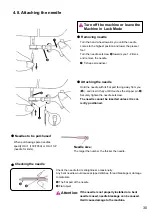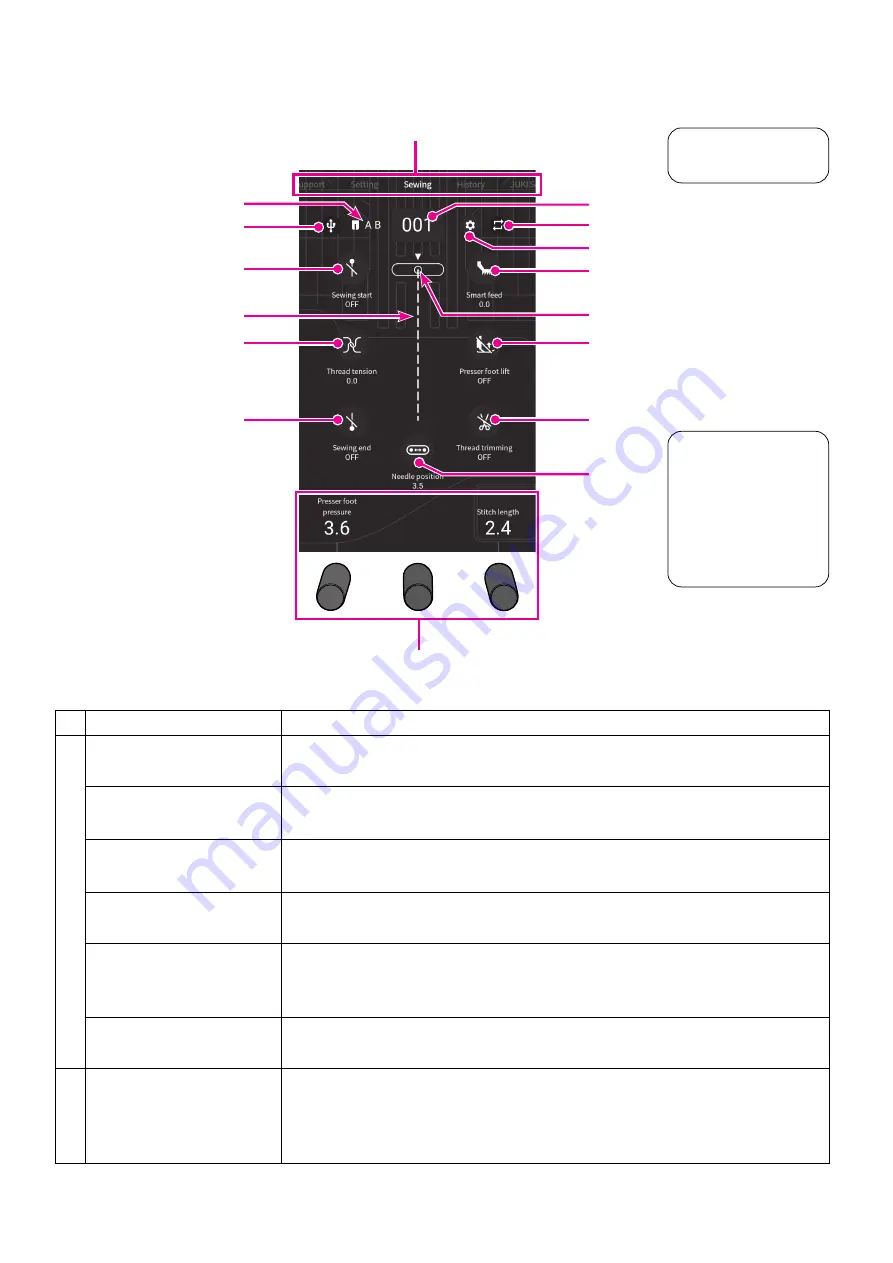
15
1.2. Operation panel
Tap the screen with
your fingers.
Name
Function
A
Tab
Select the screen according to your purpose.
Support
Main usage of the sewing machine can be checked.
(Refer to page 107)
Setting
Setting of the functions (17 kinds) can be changed.
(Refer to page 108)
Sewing
Selection and adjustment of the pattern can be carried out.
History
Information on the patterns you have sewn remains as history.
If you want to sew the pattern using the condition you have set previously, you
may select it from the history.
JUKI Sewing Net
JUKI website is displayed.
B
Adjusting Dial
Function of the adjusting dial differs with the selected pattern.
Function and the numeric value are displayed on the screen.
Type: “Presser foot pressure”, “Stitch length”, “Zigzag width”, “Tapering length”,
“Elongation”
When you have
changed the set
-
ting, the color of
the screen display
changes.
White: Initial value
Blue: Changed value
A
B
❶
❷
❸
❹
❻
Ⓐ
Ⓓ
❺
ⒷⒸ
❼
❽
❾