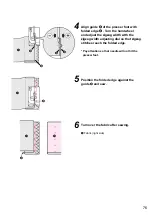66
5.4.4. Writing / capturing the pattern data
It is possible to capture or write the pattern information
by means of a USB thumb drive.
Insert USB thumb drive
❷
into USB slot
❶
.
●
●
In the case of [Write]
Enter an arbitrary file name and press [Write].
●
●
In the case of [Capture]
Select the file you want to capture. Press [Capture].
Do not turn the power OFF while capturing (saving) is in progress .
When the backup data has been normally captured, the message “Turn OFF
the power switch” is displayed.
Turn OFF the power to the sewing machine. Then, re-turn it ON.
Press
.
Select [Capture] or [Write].
❶
❷