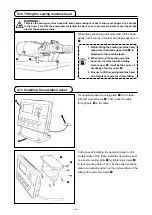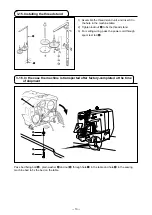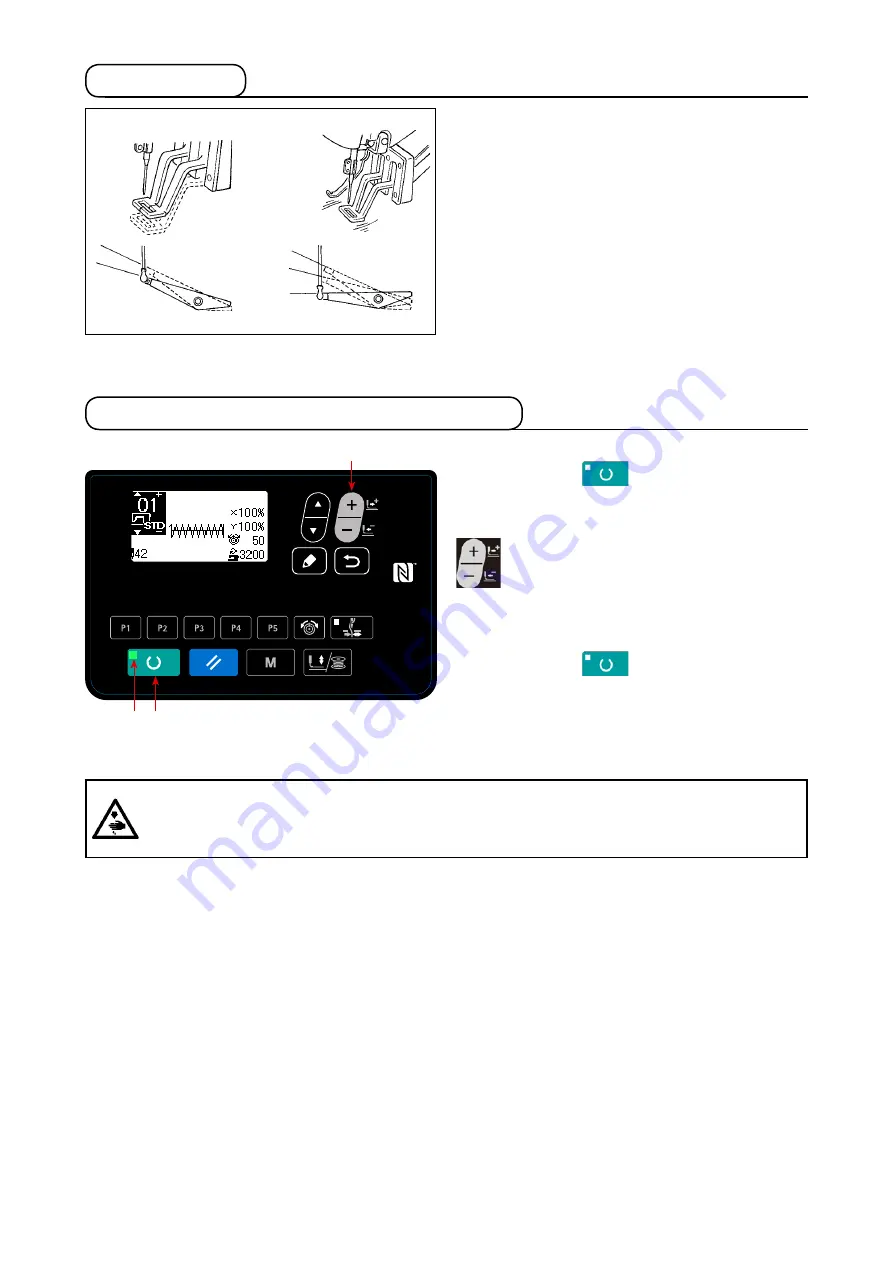
-
22
-
5-5. Sewing
➡
→
→
→
→
WARNING :
Make sure without fail of the contour of the sewing pattern after selection of the sewing pattern.
If the sewing pattern extends outside the work clamp feet, the needle will interfere with the work
clamp feet during sewing, causing dangerous troubles including needle breakage.
5-6. Changing the pattern to a different one
Press READY key
❷
to turn off SET READY
LED
.
Set a pattern number with DATA CHANGE key
❼
.
Set the XY enlargement/reduction scale and speed
as with
"I.5-3. Setting the item data" p.18
Press READY key
❷
to light up SET READY
LED
to enable sewing.
❼
❷
1) Set a workpiece on the work clamp foot section.
2) When you depress the pedal to the first step, the
work clamp comes down. When you release the
pedal, the work clamp goes up.
3) Depress the pedal switch to the second step after
descending the work clamp feet at the first step,
and the sewing machine will start sewing.
4) After the sewing machine completes sewing, the
work clamp feet will go up, and return to the sew-
ing start position.