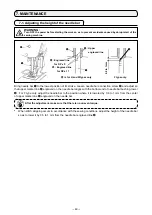-
40
-
Data of pattern No. which has been already registered can be copied to pattern No. which has not been
used. Overwriting copy of the pattern is prohibited. When you desire to overwrite, perform it after erasing the
pattern once.
The patterns that can be copied are the following three types.
* To copy a standard pattern and user pattern to another user pattern.
* To copy the pattern key
* To copy the cycle pattern
6-6. Copying or deleting various kinds of pattern data
1) Set the mode to input mode.
Under the input mode where SET READY LED
goes out, copy is enabled.
If the current mode is the sewing mode, press
READY key
❷
to change over the mode
to the input mode.
2) Displaying the mode screen
Press MODE key
❹
to display the mode
screen. Put the pattern copy in the selected state
with ITEM SELECT key
❻
. Then, press
EDIT key
❽
.
3) Call copy screen.
Press
ITEM SELECT key
❻
to select the
source pattern number for copying.
The type of pattern that can be selected is the
standard pattern and user pattern. Only the
pattern numbers which have been registered are
displayed.
When you press RETURN key
❾
, the
copy function is cancelled and the screen returns
to the mode screen.
4) Select pattern No. of copy destination.
Press DATA CHANGE key
❼
to select the pattern number to be copied.
5) Start copying.
When READY key
❷
is pressed, the copy starts. Then, the screen returns to the input screen on
which the pattern No. which is created by copying is selected.
❻
❷
❹
❽
❼ ❾
❻
❷