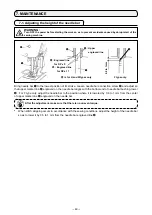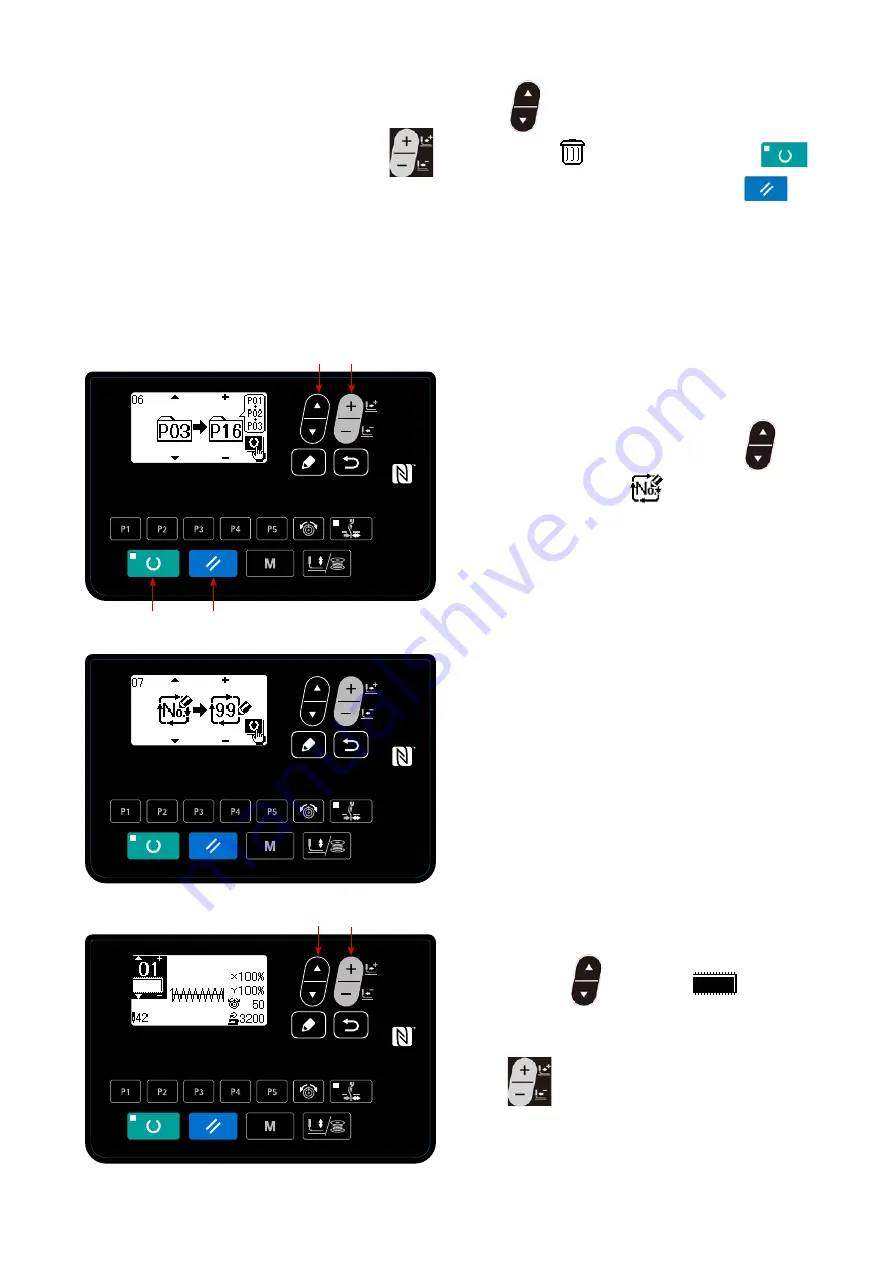
-
41
-
6) Erasing the pattern
In the case of erasing the pattern, select ITEM SELECT key
❻
to select the pattern number you
want to delete. Press DATA CHANGE key
❼
to select Trash
. Then, press READY key
❷
. The delete confirmation screen is displayed. The pattern is deleted by pressing RESET key
❸
on this screen.
* The standard pattern cannot be deleted.
* In the case of copying the direct pattern, select "06 Direct pattern copy" on the mode screen. In the case
of copying the cycle pattern, select "07 Cycle pattern copy" on the mode screen. Both the direct pattern
and the cycle pattern can be copied in the similar procedure.
* The pattern key and the cycle pattern can be
copied in the similar procedure. To create a new
cycle pattern, press ITEM SELECT key
❻
to select new creation
.
* To select a copied user pattern, press ITEM
SELECT key
❻
to display
when the
pattern number is displayed on the upper left sec-
tion of the screen. Then, press DATA CHANGE
key
❼
to select a pattern number.
❼
❻
❸
❷
❼
❻