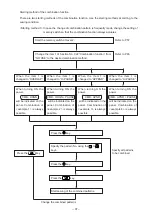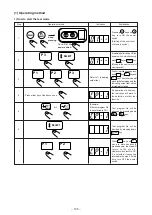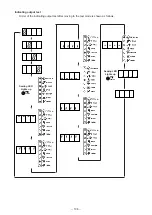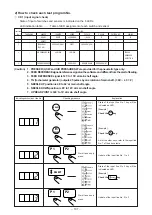−
92
−
Item 2 : Setting of read-in method
[Consecutive number read-in] (SEQ)
Patterns are read in the memory of the sewing machine side from bank No. 0 by turns in the
order of the specified pattern numbers
At this time, the pattern desired to be read in should be stored in the floppy disk with consecutive
pattern numbers.
Perform the read-in method same as the normal pattern read-in operation.
[Read-in from panel] (PANEL)
Specify the bank No. from the panel and any pattern data in the floppy disk can be read in the
bank at random.
(How to operate)
Press the
key and input the desired pattern number using the numeric keys from 0 to 9.
Next, specify the pattern No. desired to read in using the “
key + Numeric keys from 0 to 9”.
By this operation, any pattern data can be read in the desired bank.
However, the maximum bank numbers are 10 as the numeric keys are from 0 to 9.
Item 3 : Setting of selection method
[Read-in from external signal] (EXT)
Selection of bank can be possible by the external signal input.
The numbers of banks possible to select are up to 16 banks.
For the standard machine, as shown in the table 2, there are only two input lines. Therefore,
the maximum 4 banks can be selected.
The connection device and connecting way will be explained in a separate item.
[Operation panel] (PANEL)
Specify the desired bank number from the operation panel, and the sewing can be made.
In a state that the sewing LED is lit up, select using the “
key + Numeric keys from 0 to 9”
In this case, 10 bank selections can be made as the numeric keys are from 0 to 9.
[Automatic update] (ROT)
Specify the desired bank number from the operation panel, and the sewing can be made. Also,
the bank number is automatically updated every cycle.
Same as the [operation panel] mode, it is possible to directly specify the bank using the “
key
+ Numeric keys from 0 to 9”
In this case, the bank number is updated from the directly specified bank number.
Function No. 75 Bank selection connection setting
[Read-in from the external signal] This setting is made when (EXT) is specified .
Item 1 : Selection of the number of terminals for bank selection
This function sets the number of signal lines to be used for changing the bank numbers.
For the standard machine, the signals to be input are only two. Therefore, the set value is 1 or
2 only.
If more input signals are necessary, an optional input/output expansion circuit board is necessary.
Item 2 : Start number of the selection terminal
This setting specifies the terminal number to be used for input signal.
The input terminal numbers are controlled from No. 1 in order.
The numbers to be used for bank selection are from No. 1 to No. 16.
For the standard machine, input terminals are only two. 1 or 2 can be specified.
The relation with the item 1 is as follows :