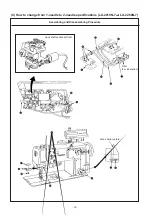– 85 –
(1) Operation Switches
1) One-touch type reverse feed switch
In the sewing machine operation, reverse feed stitching is performed
during the pressing of this switch. When the switch is released, nor-
mal feed stitching is returned.
2) Altemating vertical movement amount change-over switch
for the amount of alternating vertical movement of the walking foot
and the presser foot
Pressing this switch raises the alternating vertical movement of the
walking foot and the presser foot to the maximum value (The lamp
embedded in the button is turned on). (For the LU-2220N-7, the up-
per LED of the switch
is lit in the state of switch ON.)
Use it on the material overlapped section where the feed of the ma-
terial is hard.
3) Automatic Reverse Feed Stitching Cancellation/Extra Switch
• When this switch is pressed while the automatic reverse feed stitch-
ing has been set then the automatic reverse feed stitching is not
performed (only once immediately after this switch is pressed).
• When this switch is pressed while the automatic reverse feed stitch-
ing has not been set then the automatic reverse stitching is per-
formed (only once immediately after this switch is pressed).
4) Needle Lifting Switch
Pressing this switch moves the needle position from the lower stop
position to reverse feed stitching position. (The hand-wheel pointer
shows the graduation [B] on the hand-wheel).
5) 2P Switch
(For the LU-2212N-7, LU-2220N-7)
Pressing this switch changes the stitch length to the one specified on
the scale of the 2P stitch dial. (The lamp embedded in the button is
turned on). (For the LU-2220N-7, the upper LED of the switch
is lit
in the state of switch ON.)
(Caution)
The value specified on the scale of the 2P stitch dial
should be smaller than that in the stitch dial.
6) Needle thread clamp device switch
(LU-2220N-7)
In the state of switch ON, the needle thread clamp device functions
to perform needle thread clamp device at the beginning of sewing. In
the state of switch OFF, the needle thread clamp device does not
function.
This function is related to the motor setting conditions. For more
details, please refer to the [Instruction Manual for Models of Heavy
Materials (Complementary) SC-510] included in accessories.
(2) Knee Switch
1) Pressing this knee switch
brings the alternating vertical move-
ment of the walking foot and the presser foot to the maximum value.
(The same result, of pressing the converting switch for the
amount of alternating vertical movement of the walking foot and the
presser foot on the machine head, will be secured).
2) Also, using the function setting in the sewing machine controller, it
can be used as the presser lifting switch. (In this case, it does not
function as the converting switch for the amount of alternating verti-
cal movement of the walking foot and the presser foot).
Adjustment Procedure
Results of Improper Adjustment