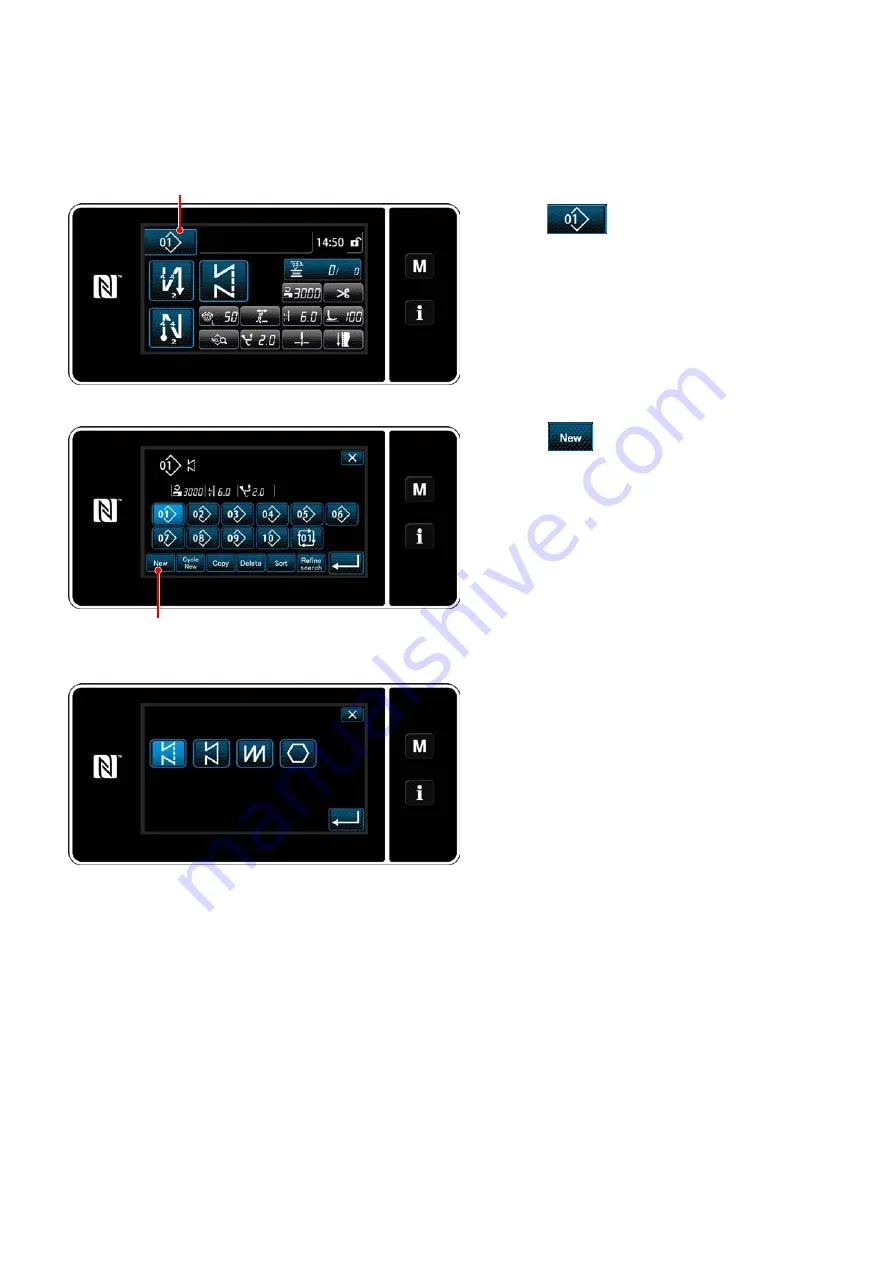
– 76 –
6-2-9. Registration of a new sewing pattern
A newly-created sewing pattern is registered by following the steps of procedure described below.
①
Selecting the new-pattern creating function
1) Press
❶
to display the sewing pat-
tern management screen.
<Sewing pattern management screen>
2) Press
❷
.
3) Select the desired sewing shape (free stitch-
ing, constant-dimension sewing, multi-layer
stitching, polygonal shape stitching).
❶
❷
















































