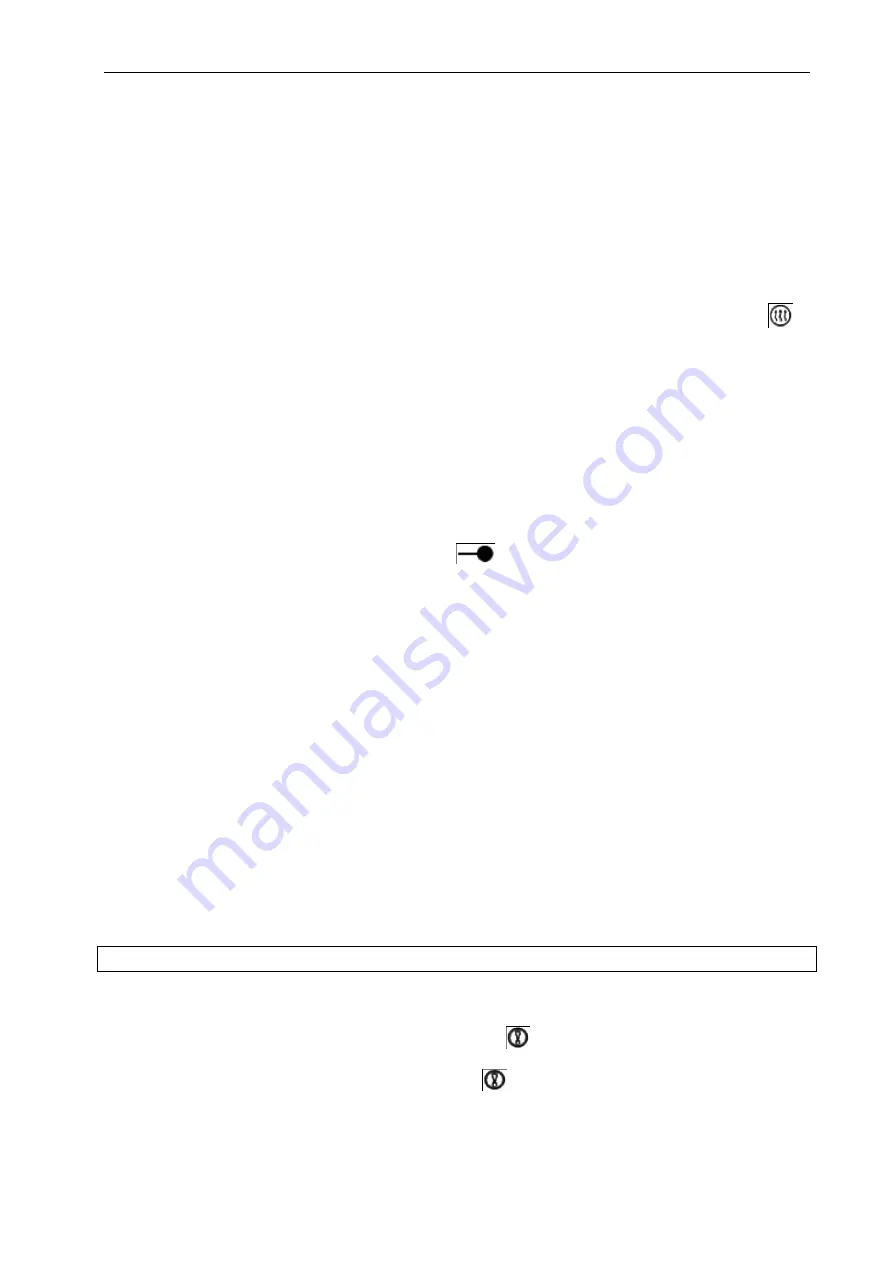
ENGLISH
92
Manual control of the auxiliary heating device
Description
The solar collector array can be supplemented with an auxiliary heating device (electric heater, gas or oil-
powered water heater). The controller can be set to maintain a constant water temperature, where the
controller activates the auxiliary heating device if the temperature (T3) in the upper part of the storage
tank drops 2°C below the specified setpoint temperature. The auxiliary heating device turns off when the
temperature (T3) in the upper part reaches the specified setpoint temperature.
Activating/disabling
Press the Heating button. 60°C flashes.
Set the required switch-on temperature using the + and - buttons. Setting range 10-80°C, factory setting
60°C. This activates the auxiliary heating device after 20 seconds. The symbol for auxiliary heating
is
shown on the display.
Press the Heating button again to switch off the auxiliary heating device.
NOTE:
When the auxiliary heating device is switched on manually and the tank has reached the specified
setpoint temperature, the auxiliary heating device switches off and the function is disabled. Follow the
instructions above to switch on the auxiliary heating device again.
Temperature control
The controller must be in standby.
Use the + and - buttons to control the temperature values for the temperature sensors T0 to T4, pump
speed (% of full speed), accumulated running time for the circulation pump (Hp), transferred thermal
energy per day (DKWH), and accumulated transferred thermal energy (KWH or MWH). T0 to T4 are
displayed in order. The symbol of the current sensor
flashes.
Press the ESC button to show the weekday and tank temperature.
NOTE:
Values for accumulated running time for the circulation pump (Hp), transferred thermal energy per
day (DKWH), and accumulated transferred thermal energy (KWH or MWH) can only be checked if
the OHQM function for measuring thermal energy is activated.
Use the + and - buttons to check the values for temperature sensors T1 to T4.
Protective Features
Memory protection
The controller has a backup battery that protects settings in the event of a power failure.
Protection against running dry
If there is not enough water in the storage tank when the electric heater is switched on, the controller
activates protection against running dry, to avoid damage. EE is displayed on the screen and all outputs
are closed (H1). Turn off the power supply, inspect and rectify the problem. Then turn the power supply
on again. The controller resumes normal operation.
Screensaver
The screensaver is enabled and background lighting is switched off if no buttons are activated for 3
minutes. Press any button to activate the screen and background lighting.
TROUBLESHOOTING
Protective features
a. If any of the temperature sensors are affected by wire breakage or a short-circuit, the controller
disables all sensor-related functions, and an error indication
is shown on the display.
Refer to the troubleshooting chart below in the event of problems.
Press the + and - buttons to check the error code.
is shown on the display.
















































