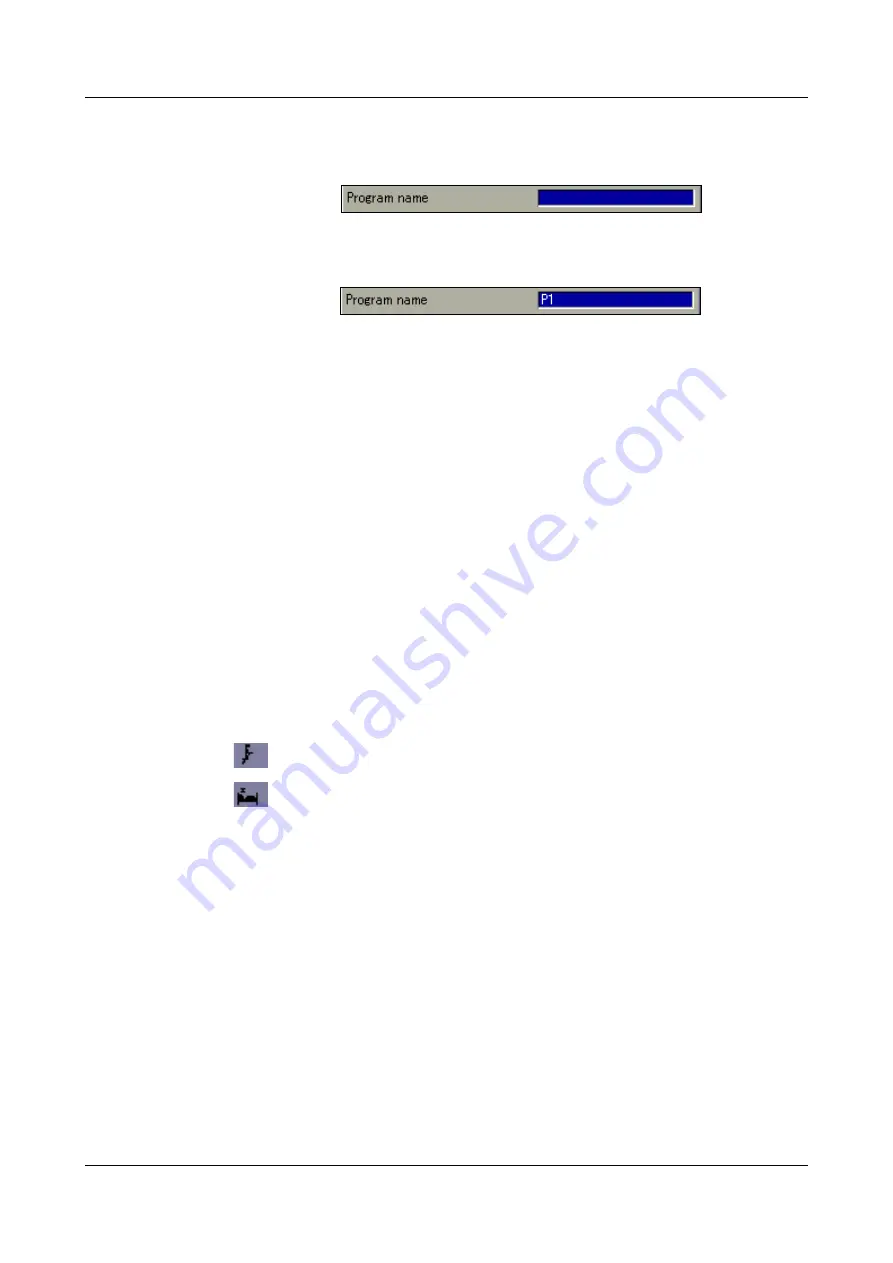
39
4 Visualization
Edit
batch
This function can be used to edit the batch text fields that are available
(configured for this purpose). When the function has been called up, the first
editable field in the screen template will be activated.
h
Press the control knob to start editing.
h
Enter the text (Chapter 9 "Entering text and values").
h
Rotate the control knob to select a new field or button, and activate it by
pressing the control knob.
Change
batch/
plant
Switching between the individual batches/plants. Max. 3 plants can be
configured.
Start/stop
batch
Use the parameter
Device manager
Î
Configuration
Î
Batches/plants
Î
Plant X
Î
General
Î
Batch start
to configure how a batch starts and stops.
The following are available:
- Start/stop by a binary signal (control signal)
- Start/stop by a barcode reader, and
- Manual start/stop by control knob.
Batch status
The batch report that is displayed is active.
The batch report that is displayed is
not
active.
H
At least 5 seconds must elapse between the stop of a batch (batch
end) and the next start (batch start). A new batch cannot be
started until this time has elapsed.
Summary of Contents for LOGOSCREEN nt
Page 6: ...Contents...
Page 12: ...1 Introduction 12...
Page 18: ...2 Instrument Description 18...
Page 28: ...3 Operating Principle 28...
Page 46: ...4 Visualization 46...
Page 70: ...8 Device Manager 70...
Page 94: ...10 Web server 94...
Page 97: ...97 11 Appendix 345435 Job numbers A83737 A4555455 A455445 Personnel number 4576 7665...
Page 98: ...11 Appendix 98...
Page 104: ...12 Index 104...
Page 105: ......
Page 106: ......
Page 107: ......















































