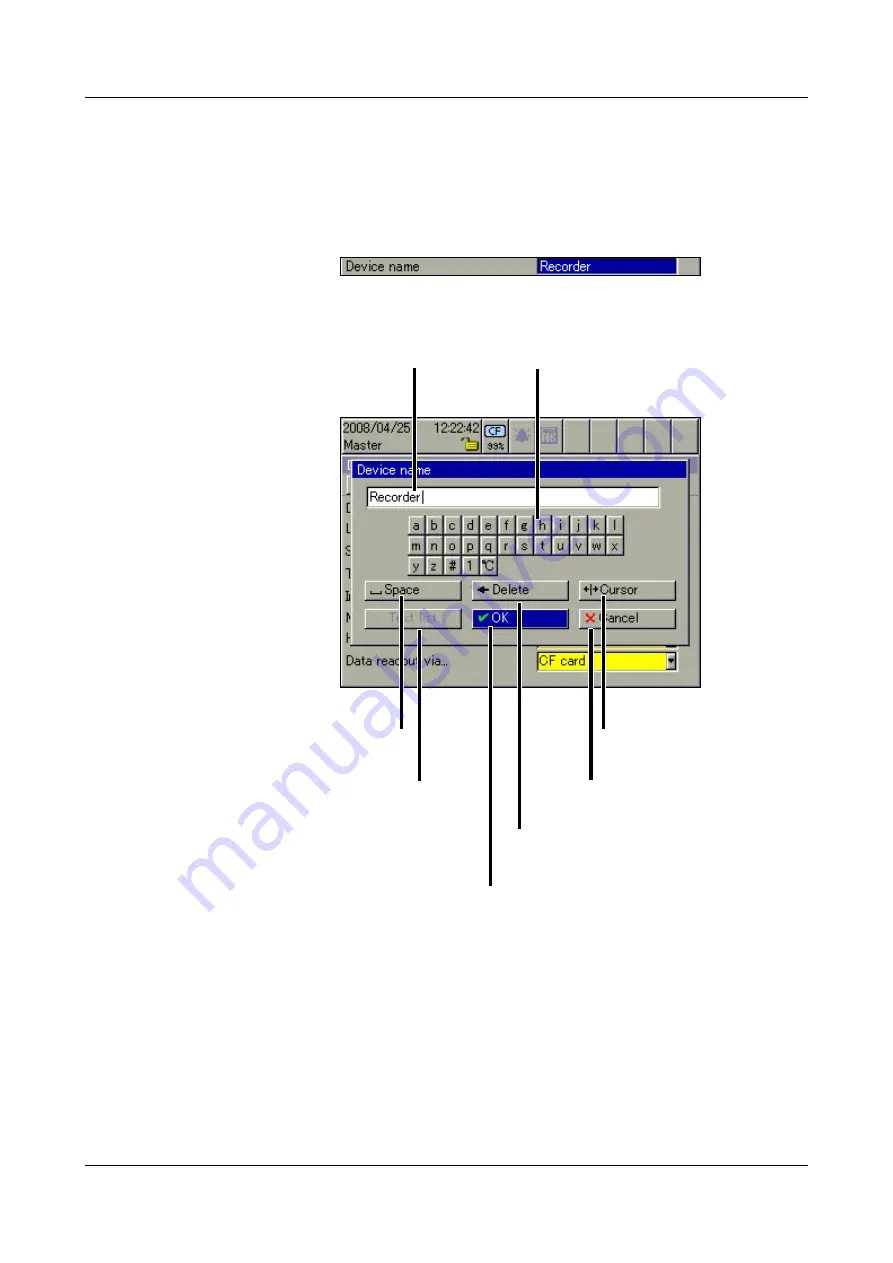
71
9 Entering text and values
9.1
Text entry
9.1.1 Entering characters
If a Text entry field is selected, and then activated by pressing the control
knob, then a text can be entered or altered.
The cursor (position marker) is at the end of the current setting. The active key
or function that will be performed when the control knob is pressed is shown
in blue.
Available
characters
Cursor
Close entry and
confirm the text entered.
Close entry and
discard the text input.
Shift cursor position
within entry template.
Available characters
Character to left of
cursor is deleted.
Insert
spaces.
Select text
from a list.
H
The characters that are shown as available are just an example.
They can be adjusted to suit your needs through the setup
program.
Summary of Contents for LOGOSCREEN nt
Page 6: ...Contents...
Page 12: ...1 Introduction 12...
Page 18: ...2 Instrument Description 18...
Page 28: ...3 Operating Principle 28...
Page 46: ...4 Visualization 46...
Page 70: ...8 Device Manager 70...
Page 94: ...10 Web server 94...
Page 97: ...97 11 Appendix 345435 Job numbers A83737 A4555455 A455445 Personnel number 4576 7665...
Page 98: ...11 Appendix 98...
Page 104: ...12 Index 104...
Page 105: ......
Page 106: ......
Page 107: ......
















































