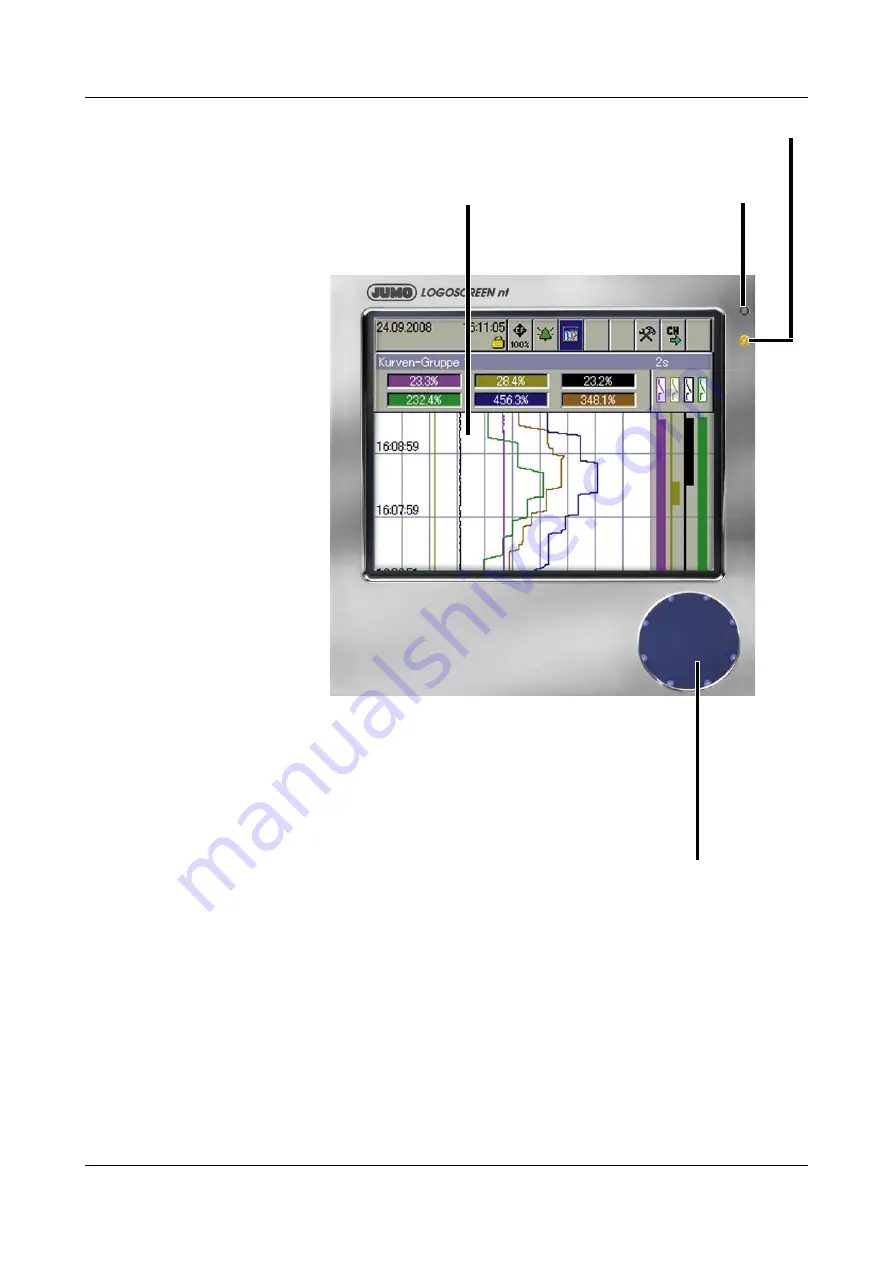
17
2 Instrument Description
Recorder with
stainless steel
panel
All descriptions of the control knob in this operating manual also apply to the
touchpad.
A
For recorders with a stainless steel panel (extra code 444) the
CompactFlash memory card is not available as external memory.
The measured data can be saved through one of the interfaces or
through a USB flash drive (on the rear side).
No interfaces at the front panel are available.
The installation instructions from B 706581.4.1 are to be heeded
and complied with.
Power LED (green)
is on continuously as soon as power is applied.
Status LED (red)
is on continuously
if an alarm is present.
Touchpad
The touchpad is used to configure and operate the
recorder. A circular motion with a finger at the outer
edge has the same effect as the turning of the con-
trol knob. Tapping the middle of the touchpad has
the same effect as when the control knob is pressed.
TFT color display
320 x 240 pixels, 256 colors
Summary of Contents for LOGOSCREEN nt
Page 6: ...Contents...
Page 12: ...1 Introduction 12...
Page 18: ...2 Instrument Description 18...
Page 28: ...3 Operating Principle 28...
Page 46: ...4 Visualization 46...
Page 70: ...8 Device Manager 70...
Page 94: ...10 Web server 94...
Page 97: ...97 11 Appendix 345435 Job numbers A83737 A4555455 A455445 Personnel number 4576 7665...
Page 98: ...11 Appendix 98...
Page 104: ...12 Index 104...
Page 105: ......
Page 106: ......
Page 107: ......
















































