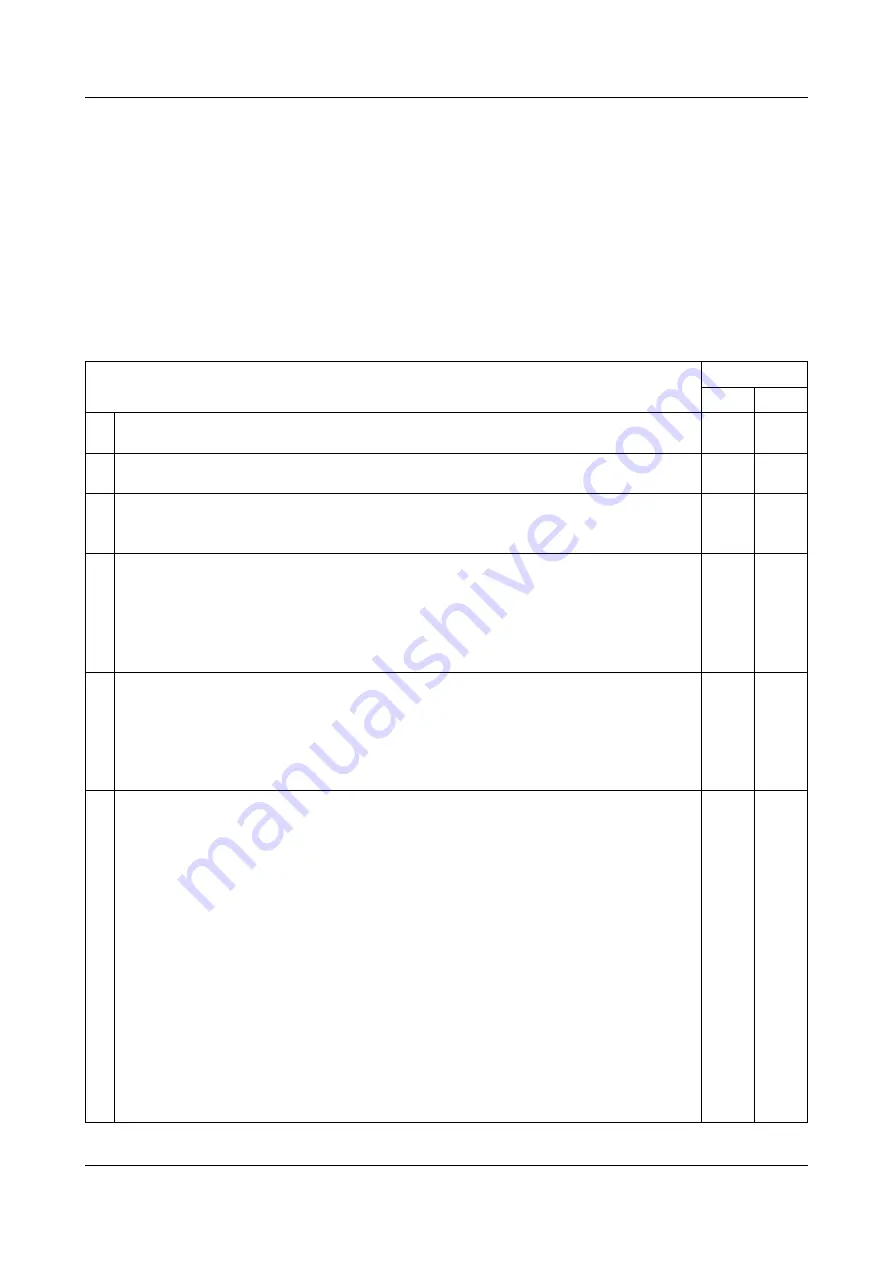
23
6 Device replacement / software update
If you need to replace the device or update the software, this chapter will help
you back up and restore all necessary settings and parameters.
h
Fill in this page before replacing the device.
Proof of
service
Order number
: _______________________________________________
Date
: _______________________________________________
Device designation
: _______________________________________________
Production number
: _______________________________________________
Activity
done
yes
no
1.
Save measurement data to CF card or through the PCC software.
2.
Save configuration data (setup) to CF card or through the setup software.
3.
If used, save reports to CF card.
Please note: reports cannot be terminated through the PC software.
4.
If used, read out counter values with the setup software and write them down.
Counter 1
:
________________________________________________
Counter 2
:
________________________________________________
Ext. counter 1
:
________________________________________________
Ext. counter 2
:
________________________________________________
5.
Read off IP address, Subnet-Mask and Gateway on the device or through
the setup software and write them down.
IP address
:
_________ . ________ . _______ .__________
Subnet-Mask :
_________ . ________ . _______ .__________
Gateway :
_________ . ________ . _______ .__________
6.
Read off values for fine calibration for all analog inputs on the device
and write them down.
Start act. / Start targ./ End act. / End targ.
Analog input 1
:
_________ / ________ / _______ /__________
Analog input 2
:
_________ / ________ / _______ /__________
Analog input 3
:
_________ / ________ / _______ /__________
Analog input 4
:
_________ / ________ / _______ /__________
Analog input 5
:
_________ / ________ / _______ /__________
Analog input 6
:
_________ / ________ / _______ /__________
Analog input 7
:
_________ / ________ / _______ /__________
Analog input 8
:
_________ / ________ / _______ /__________
Analog input 9
:
_________ / ________ / _______ /__________
Analog input 10
:
_________ / ________ / _______ /__________
Analog input 11
:
_________ / ________ / _______ /__________
Analog input 12
:
_________ / ________ / _______ /__________
Summary of Contents for LOGOSCREEN Series
Page 2: ...Menu structure of the paperless recorder...
Page 4: ...Contents...
Page 12: ...2 Identifying the instrument version 12...
Page 22: ...5 Function check 22...
Page 31: ......










































