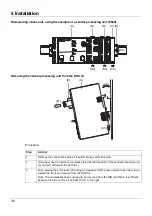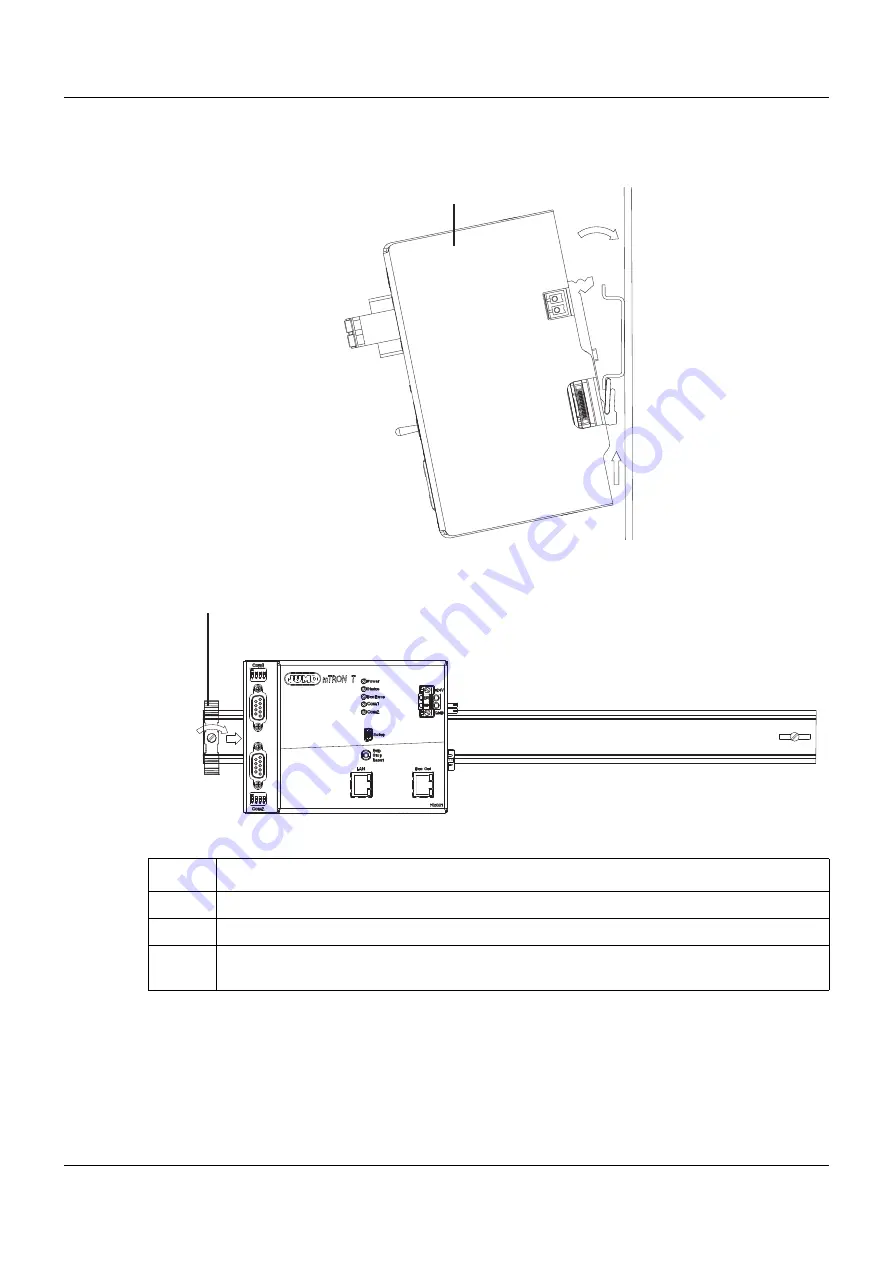
35
5 Installation
5.3.1
Base units
Installation of a base unit, using the example of a central processing unit 705001
Installing the end brackets
Procedure:
(A)
(A2)
(A1)
Step
Activity
1
Mount the central processing unit (A) on the DIN rail from below and press upward (A1).
2
Pivot the central processing unit (A) toward the rear until it snaps into place (A2).
3
Position the end bracket (B) on the DIN rail and move to the right against the central pro-
cessing unit (B3). Fasten the end bracket using a screwdriver (B4).
(B)
(B3)
(B4)
Summary of Contents for mTRON T
Page 2: ......
Page 5: ...5 Contents 8 2 System expansion system version 02 71 8 3 Training courses seminars 72 ...
Page 6: ...Contents 6 ...
Page 50: ...5 Installation 50 ...
Page 62: ...6 Electrical connection 62 ...
Page 66: ...7 Startup and configuration 66 ...
Page 73: ......