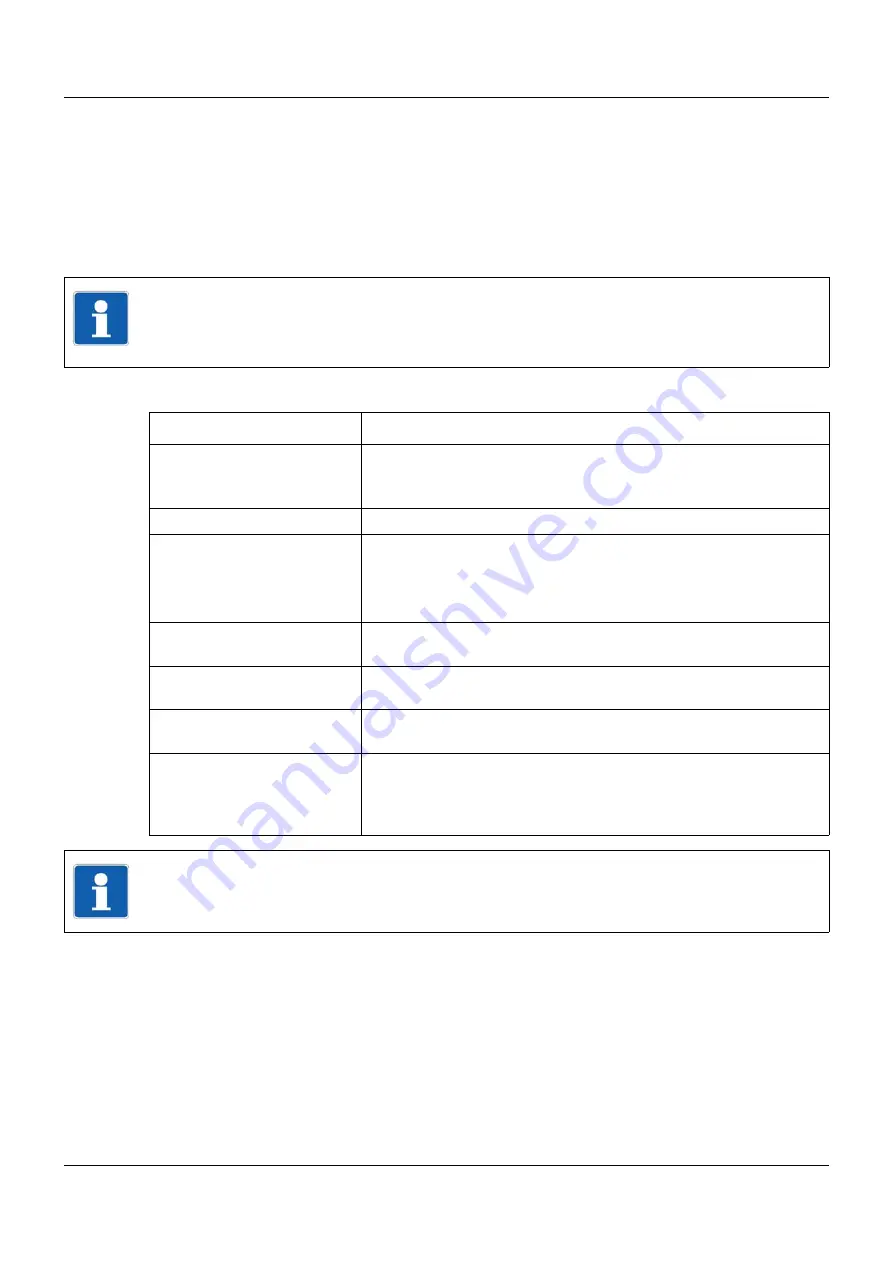
7
1 Introduction
1.1
Structure of this system description
This system description, which is also a component of the system manual (accessories), de-
scribes features that relate to the overall measuring, control, and automation system or are
equally applicable for all modules.
The complete scope of information for each module is contained in the downloadable operating
manuals.
Content of the individual sections
NOTE!
The user should follow the individual sections of this system description step for step to gain
an overview of the measuring, control, and automation system and the available technical
documentation.
Section
Explanation
1 Introduction
•
Initial information on the measuring, control, and automation sys-
tem
•
Find out how the technical documentation is structured
2 Safety information
•
Symbols and types of figures used and their meanings
3 Receipt of goods, storage,
and transport
•
Checking the delivery for damage and completeness
•
Notes on storage and transport
•
Handling the packaging material
•
Notes on disposal
4 Identifying the
device version
•
Detecting which device version is indicated by the specifications
on the nameplate
5 Installation
•
Correctly fitting or installing the devices, taking into consideration
the prevailing climatic conditions at the installation location
6 Electrical connection
•
Safely connecting the devices, taking into consideration the "in-
stallation notes"
7 Startup and
configuration
•
Starting up and configuring the system using the setup program
(overview).
•
Configuring and operating the system using the multifunction pan-
el (overview).
NOTE!
All additional information is module-specific and is contained in the respective index divider
of the system manual and in the downloadable operating manuals.
Summary of Contents for mTRON T
Page 2: ......
Page 5: ...5 Contents 8 2 System expansion system version 02 71 8 3 Training courses seminars 72 ...
Page 6: ...Contents 6 ...
Page 50: ...5 Installation 50 ...
Page 62: ...6 Electrical connection 62 ...
Page 66: ...7 Startup and configuration 66 ...
Page 73: ......







































