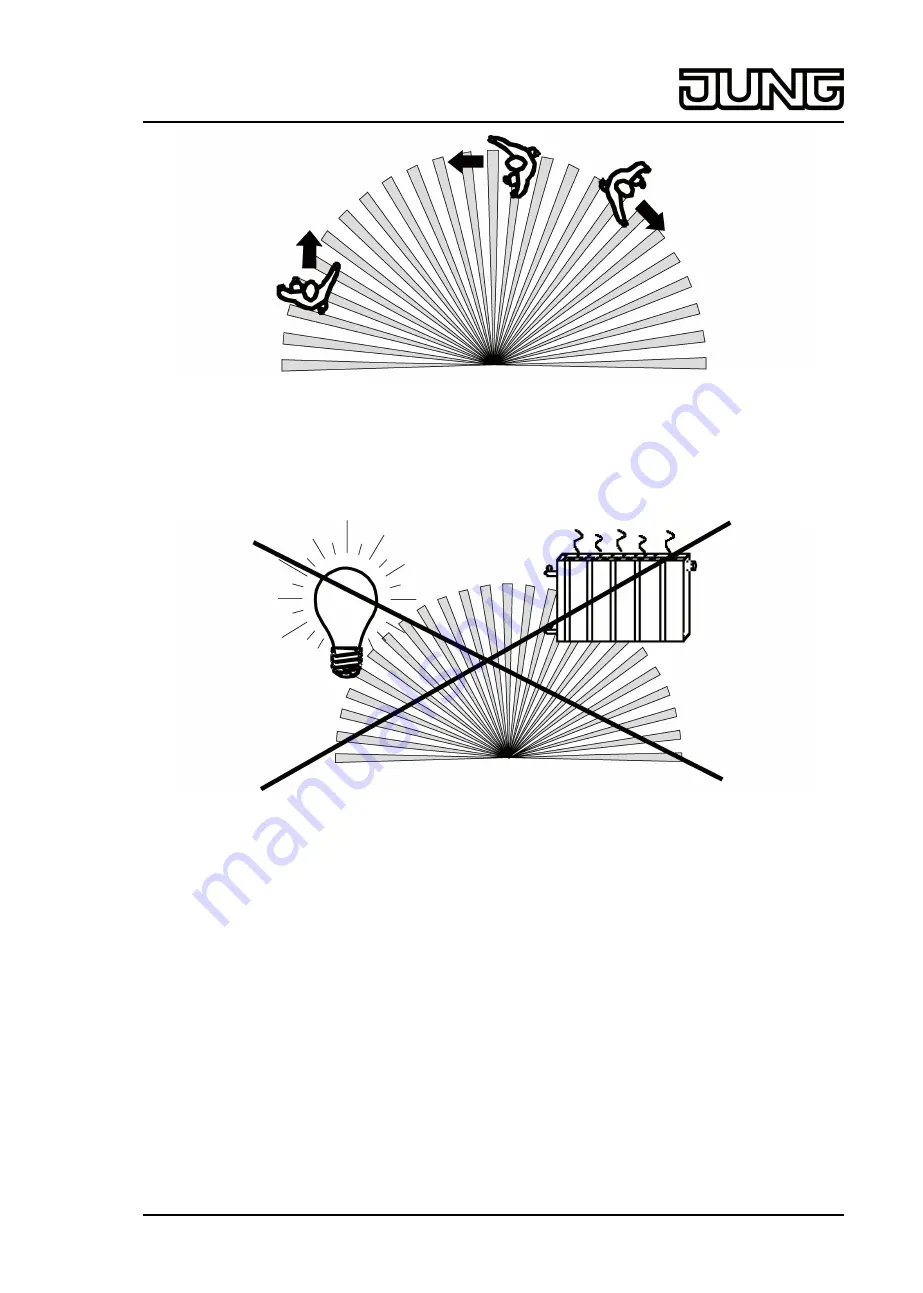
Figure 5: Installing the motion detector laterally to the direction of movement
The motion detector can detect motions optimally if it is installed laterally to the direction of
movement. Otherwise detection is likely to occur too late (figure 5).
o
Do not touch the sensor window.
Figure 6
o
Make sure that there are no sources of interference, such as lamps or heaters, in the
detection field (figure 6): select the most appropriate installation location and/or use push-
on cover (see section "Limiting the detection area").
i
Reflection of heat radiation from the lighting, or insufficient distance between the motion
detector and luminaires may result in repeated switch-on.
Fitting the motion detector
i
Before fitting, first perform the teaching procedures and adjustments if necessary (see
sections "Teaching motion detector in radio receiver" and "Setting the sensitivity and
brightness setpoint).
o
Inset battery if necessary (see section Changing the battery).
The cover plate for limiting the detection area is preinstalled at the factory! In order to monitor
the entire detection area, the cover plate has to be removed.
The "Top" label on the base plate has to be at the top.
o
Glue or screw the base plate (1) of the motion detector (3) directly to an even surface.
o
Carefully fit motion detector with frame (2) on the guide pins of the base plate. The battery
holder must fit in the corresponding aperture in the base plate.
4/8
32552843
J0082552843
16.08.2016
Radio Management
Radio automatic switch 180°


























