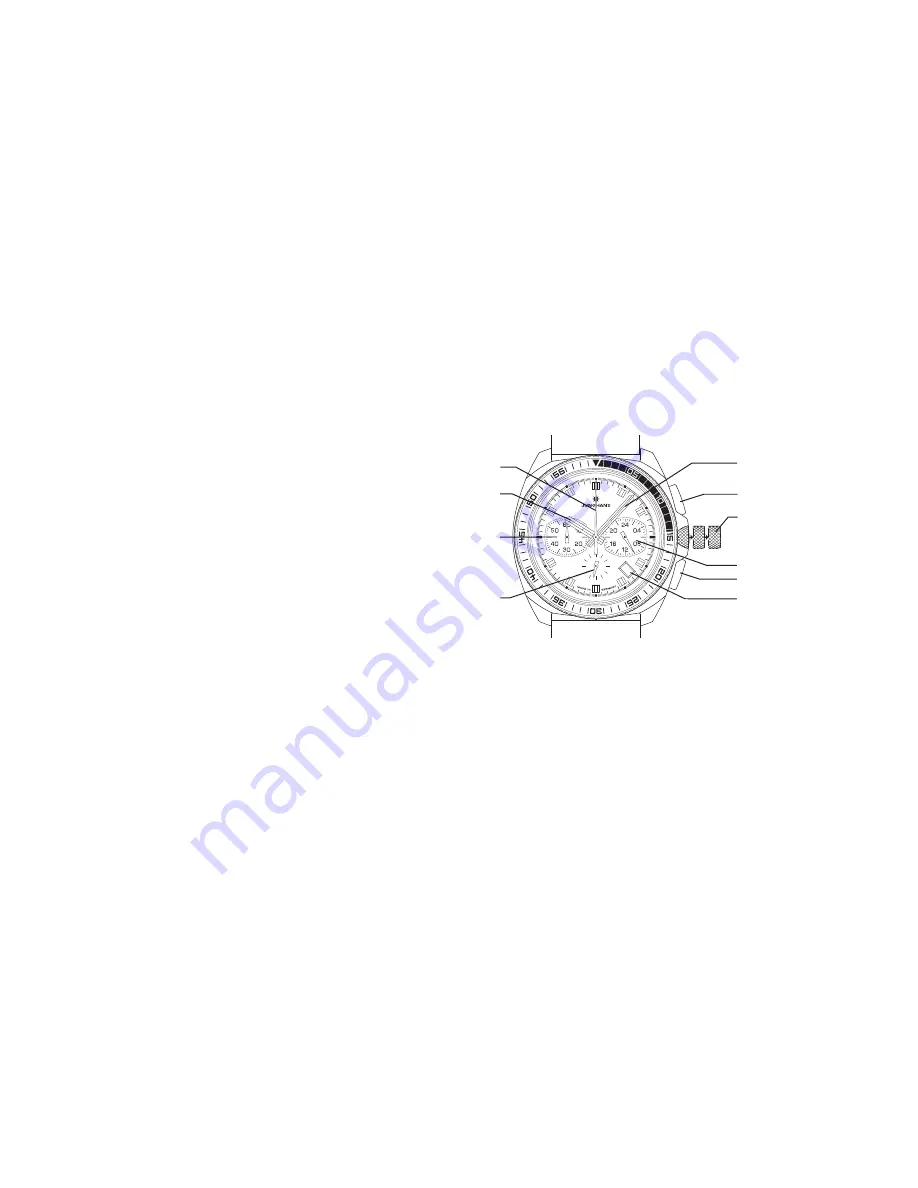
23
22
Setting the chronoscope counters to zero
If one or more of the chronoscope counters is not in the correct zero
position (e.g. following battery replacement), this should be adjusted.
To do this, pull the crown to position C. All chronoscope counters move
to their start position. Activate the correction mode by operating the
start-stop pusher (6) for at least 2 seconds. The stop minute (4) rotates
360°. To set the stop minute (4) operate the reset pusher (8) briefly for
a single step and longer for continuous setting, until the stop minute
counter (4) is directly on the zero position.
To set the 1/5 second counter (2), operate the start-stop pusher (6) for
at least 2 seconds. The 1/5 second counter (2) rotates 360°. To set the
1/5 second counter (2) operate the reset pusher (8) briefly for a single
step and longer for continuous setting, until the 1/5 second counter (2)
is directly on the zero position. After correctly aligning all chronoscope
counters, press the crown back to position A.
Setting the time
Pull the crown to position C. This stops the movement. Any stopwatch
action underway will not be affected by this. To set the watch accu-
rately to the second it helps to stop the movement when the second
hand is over the 60. You can now position the minute hand precisely on
the minute marker and set the required time. Return the crown to posi-
tion A to start the second hand.
2. Quartz chronoscope J645.83
2.1 Operating elements and functions
10
25
2
3
4
1
9
6
5
7
8
A B
C
1 1/5 second counter
2 Hour hand
3 Stop minute
4 Second hand
5 Minute hand
6 Start-stop pusher
7 Crown
8 24h display
9 Reset pusher
10 Date display






































