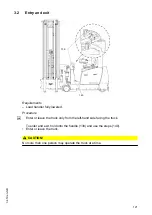Symbol and meaning
Function
"Camera" symbol
o
Indicates that the picture from the
camera can be shown on the monitor.
"Camera" key
o
Switches the camera on and off.
0
"Weighing-system-
display zero setting"
symbol
o
Indicates that the weight measurement
display can be set (tared) to ZERO, see
page 296.
"Weighing-system-
display zero setting" key
o
Sets the weight measurement to ZERO.
WG
Wire guidance
t
Indicates standard equipment
RG
Rail Guidance
o
Indicates optional equipment
116
04.19 en-GB
Summary of Contents for EFX 410
Page 1: ...EFX 410 413 03 13 Operating instructions 51296679 04 19 en GB EFX 410 EFX 413 ...
Page 2: ...2 ...
Page 4: ...4 04 19 en GB ...
Page 12: ...0506 GB 2 0506 GB 2 ...
Page 72: ...70 04 19 en GB ...
Page 90: ...88 04 19 en GB ...
Page 250: ...248 04 19 en GB ...
Page 261: ...The Operator specific settings menu now opens 259 04 19 en GB ...
Page 376: ......
Page 380: ...02 16 EN 6 ...
Page 382: ...02 16 EN 8 14 Safety instructions and warning information ...
Page 404: ......