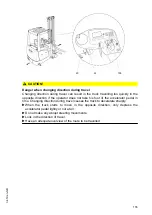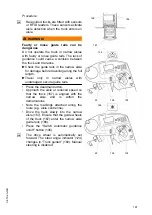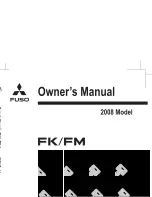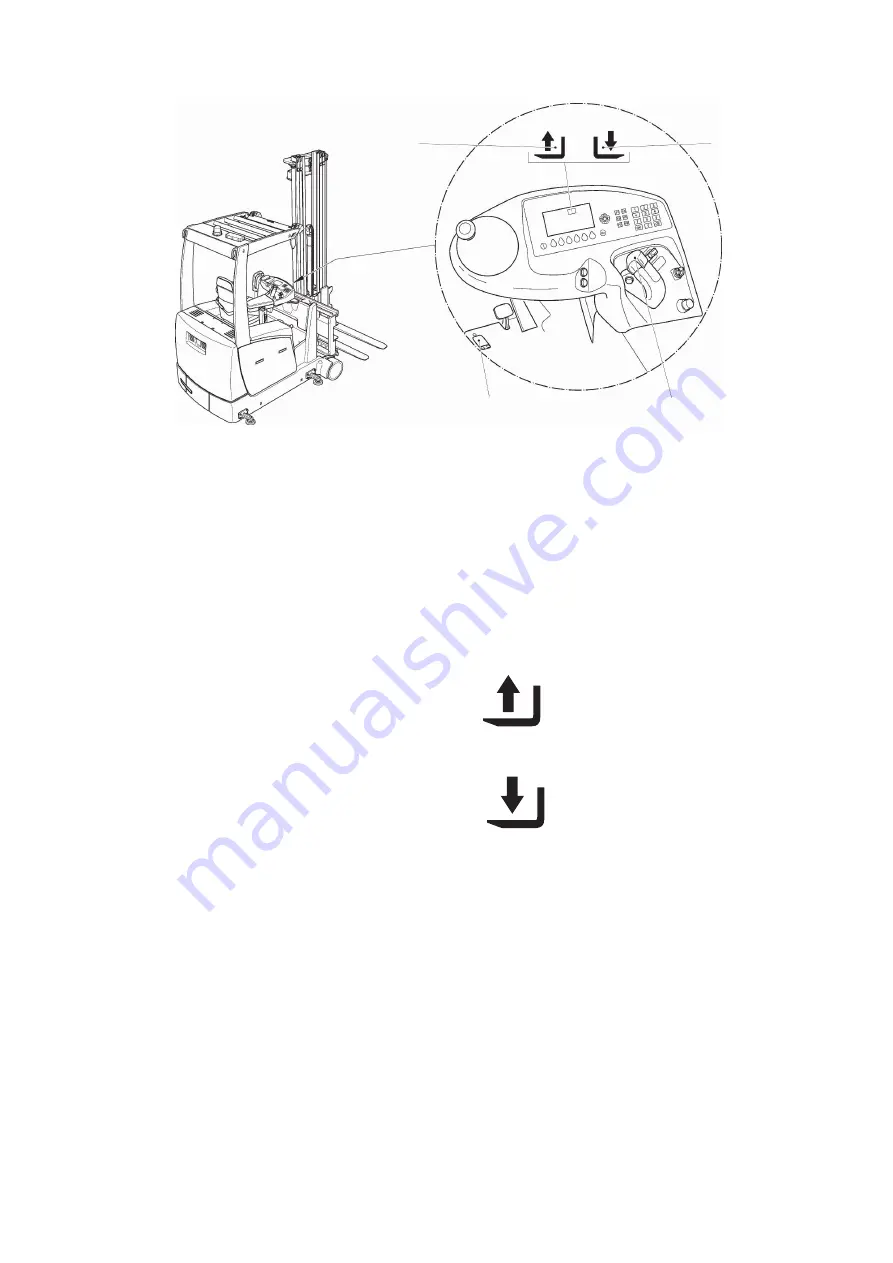
4.6
Main Lift referencing
160
159
113
20
Z
The symbols (159,160) indicate that a reference run is required, as indicated by the
driver's display. After the reference run the controller releases all the truck operations
at full speed. The reference run also adjusts the height display.
Referencing the main lift
Requirements
– Prepare the truck for operation, see page 138 or see page 139.
Procedure
• Press the dead man's switch (20).
•
Carry out a "raise main lift" reference run.
• Raise the main lift until the symbol (159) is no longer displayed.
• Turn the "hydraulic functions" control lever (113) clockwise.
•
Carry out a "lower main lift" reference run.
• Lower the main lift completely until the symbol (160) is no longer displayed.
• Turn the "hydraulic functions" control lever (113) anticlockwise.
After referencing, the current lift height is shown in the driver's display.
147
04.19 en-GB
Summary of Contents for EFX 410
Page 1: ...EFX 410 413 03 13 Operating instructions 51296679 04 19 en GB EFX 410 EFX 413 ...
Page 2: ...2 ...
Page 4: ...4 04 19 en GB ...
Page 12: ...0506 GB 2 0506 GB 2 ...
Page 72: ...70 04 19 en GB ...
Page 90: ...88 04 19 en GB ...
Page 250: ...248 04 19 en GB ...
Page 261: ...The Operator specific settings menu now opens 259 04 19 en GB ...
Page 376: ......
Page 380: ...02 16 EN 6 ...
Page 382: ...02 16 EN 8 14 Safety instructions and warning information ...
Page 404: ......