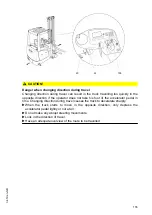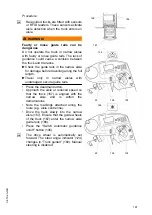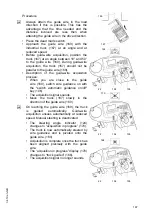Changing direction during travel
Requirements
– Prepare the truck for operation, see page 138 or see page 139.
Procedure
• Drive the truck in the load or drive direction:
• Press and hold down the dead man's switch (20).
• Press the accelerator pedal (22).
• During travel, set the travel direction switch (105) to the opposite direction.
The truck brakes regeneratively via the traction controller until it starts to move in
the opposite direction. The travel direction change reduces the truck's energy
consumption. Energy is recovered, which is controlled by the traction current
controller.
• When the truck starts to move in the opposite direction, only depress the
accelerator pedal (22) lightly or not at all.
156
04.19 en-GB
Summary of Contents for EFX 410
Page 1: ...EFX 410 413 03 13 Operating instructions 51296679 04 19 en GB EFX 410 EFX 413 ...
Page 2: ...2 ...
Page 4: ...4 04 19 en GB ...
Page 12: ...0506 GB 2 0506 GB 2 ...
Page 72: ...70 04 19 en GB ...
Page 90: ...88 04 19 en GB ...
Page 250: ...248 04 19 en GB ...
Page 261: ...The Operator specific settings menu now opens 259 04 19 en GB ...
Page 376: ......
Page 380: ...02 16 EN 6 ...
Page 382: ...02 16 EN 8 14 Safety instructions and warning information ...
Page 404: ......